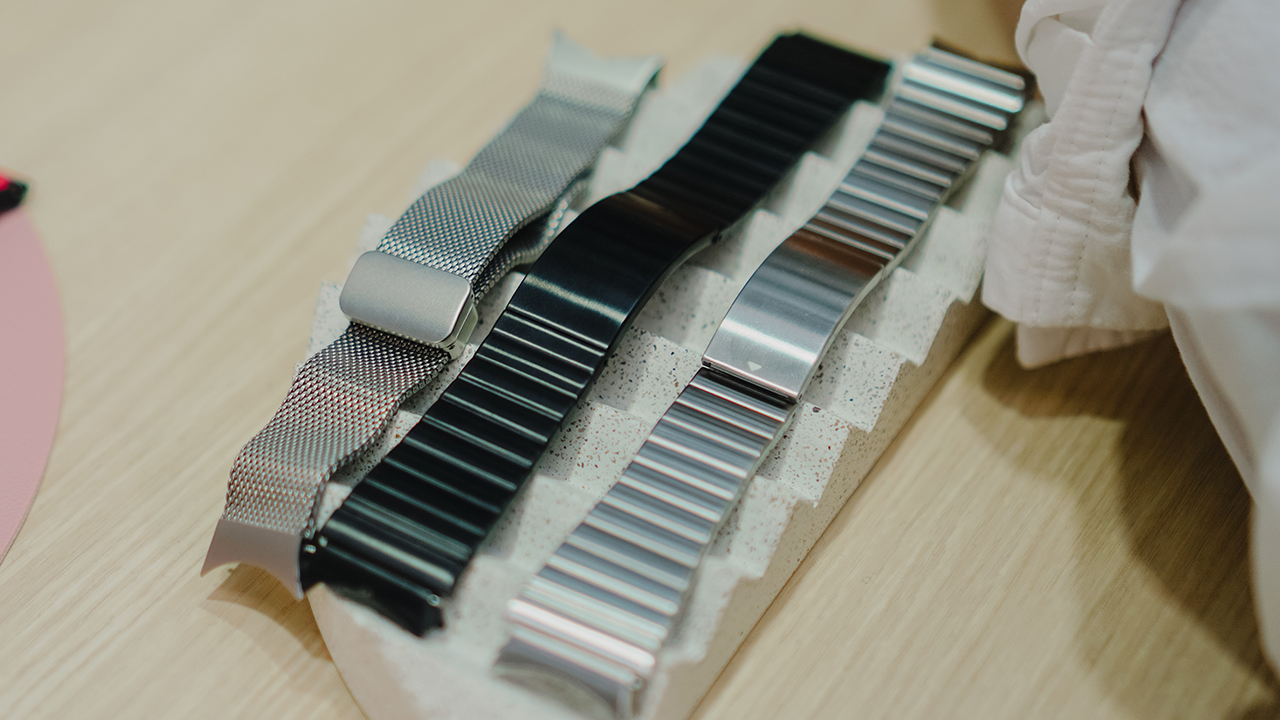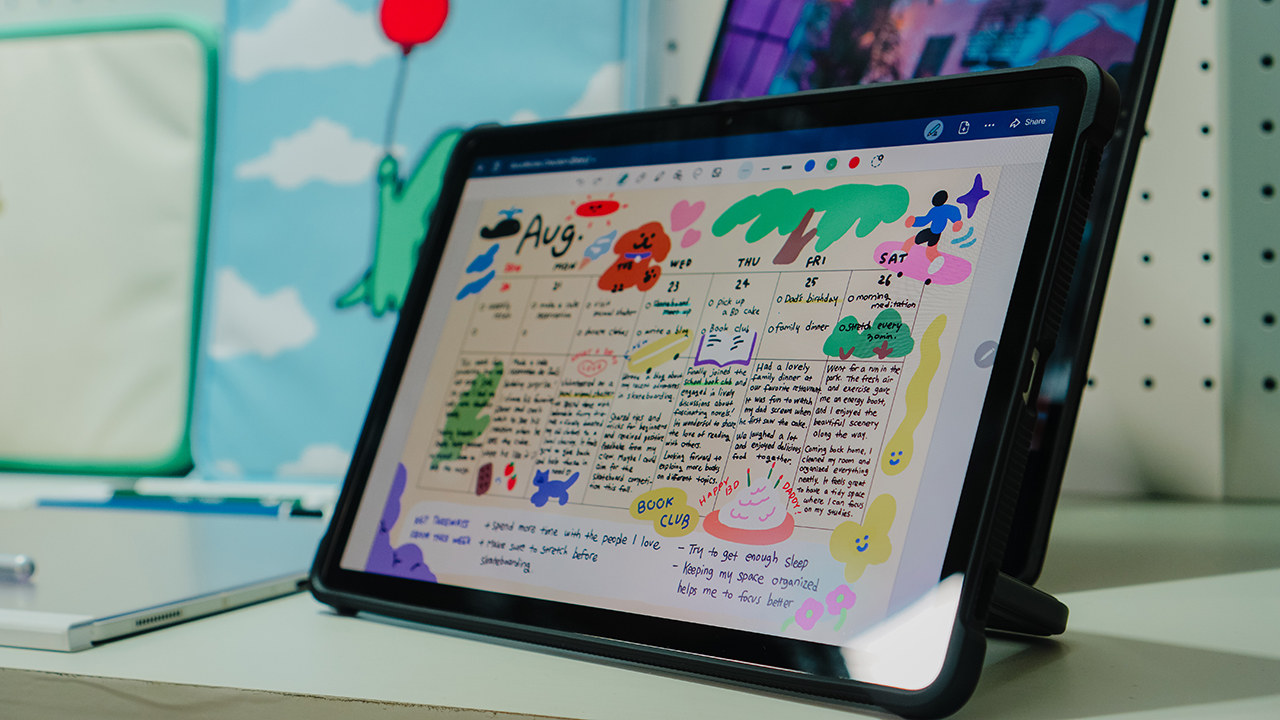We all want to freeze certain moments and live in it forever. Recollecting the echoes of shrieks, giggles, and peals of laughter that we want to relish perpetually.
That’s probably why I’m in love with photographs, even when I live in the age of video and moving pictures. It’s still enchanting. A slice of time captured, preserved. Holding stories that you can recall instantly, without having to finish watching from beginning to end.
Don’t just take, give
Throughout the years, Fujifilm has consistently delivered instant cameras and instant film printers with its instax line. I usually bring my instax Mini 9 to important occasions where I have the liberty to choose a moment for us to remember. But on the occasion that I don’t, I always have my smartphone to capture memories.
In 2019, Fujifilm unveiled the mini Link which prints your favorite photos from your phone. This year, the mini Link had a successor called the mini Link 2 — which I had for quite a while now. It’s still a smartphone printer, but there’s so much more.
I brought the mini Link 2 to my recent travels such as my birthday weekend in Calatagan and my trip to Bangkok. In between, I finally learned what it’s like to share my favorite moments.
Tiny changes
The mini Link 2 looks fairly like its predecessor with only scanty changes. It still has that stripe pattern on its exterior, but instax’s logo — which serves as the power button — looks bigger and rounder.
The charging port is still inconspicuous, and the design of the film door hasn’t changed. FYI: If you’re new to instax cameras, once you insert your film pack, don’t open the film door again lest you waste your remaining films.
On another note, the most notable differences are the appearance of a button on the side of the printer’s mouth, and an LED panel for augmented reality (AR) function.
Other than that, the unit I have this year comes in Space Blue. I was gunning for the Clay White since I had the Ash White in 2019, but the navy colorway matches most of my accessories so I’m settling with it.
There’s fun in printing
The mini Link 2, like its predecessor, is reasonably easy to use. One press on its big power button, and the printer will turn on. It also connects seamlessly with my iPhone 13 and Samsung Galaxy Z Fold4, so there’s no such thing as Android vs iPhone here.
To connect, you must link your smartphone and the printer via the dedicated app, which you can download on the App Store and Play Store. (That’s why it’s called instax mini Link.)
The interface is easy to understand. From the get-go, you have an overview of the device connection, how many films are left, and how much is the current battery capacity of the mini Link 2.
Through the app, you can find two modes: Print Mode and Fun Mode. You can switch modes by clicking your desired mode, or adjusting the position of the printer. If it’s standing up, it will go to fun mode. If it’s lying down, it will go to print mode.
Print Mode
Via Print Mode, you can do a “Simple Print” where you pick a photo from your gallery, and print it using the mini Link 2. This is the easiest way to share your memories.
Of course, there are candid moments that we want to freeze but are instead captured by video. Fret not, the app has “Video Print” where you can select the video you want and choose the frame you’d love to print.
For those who are always ready to take unplanned captures, the instax Camera feature allows you to use your device’s camera to take a photo right away, so you can print it immediately. Personally, this is the feature I used the least. I mean, why should I?
Fun Mode
The second iteration of the instax mini Link puts more focus on Fun Mode. Now, it has “Frame Print” that lets you select various frames you can work with for your photos. Think: your aunties and uncles with their framed profile photos on Facebook.
For those who want to fit so much with the little space an instax film has, there’s a “Collage Print“. You can have fun splitting images, if you’re up for it. Not me, though. It’s a waste of film.
“Match Test“, which was previously a feature to see your compatibility with someone through your photo, has just got an upgrade. It still has the same “Match Test” and “Quick Diagnosis” from before, but with an extra addition called “Go With Your Instinct“.
The feature uses a different quiz that determines if you’re compatible with your friend. The effect will show a gradient frame which can indicate if you’re compatible or not.
Make more personalized prints!
Now, the mini Link 2 offers two features that basically let you draw.
Let’s start with “Sketch, Edit, and Print“. First, you draw your design on paper, scan it with your phone, and it will extract the sketch or text — whatever you put on the paper.
You can adjust the color and size, and you can apply it anywhere in the photo. You can take a new photo so it matches your sketch, or you can find a photo that already works. Then, you print it!
Draw in the air
What’s really new is the instaxAIR option, which basically lets you print around in the air which you can put onto your image. You can use your finger to draw directly on your smartphone, or you can use the instax’s LED light to draw in the air.
There are paintbrushes for you to consider, so select wisely. Personally, I love using Neon as compared to Spray paint.
You can also take a video of your drawing, which can be accessed through a QR code. When you print it and someone scans the QR code, they can have a playback of the video recording on their smartphone.
On learning how to share
As I have mentioned, I was having back-to-back trips to Calatagan and Bangkok during my birthday month. What I’ve learned in my trips is how memories are worth reminiscing if it’s shared.
With the instax mini Link 2, I can re-print all the photos I just printed so my loved ones can have a copy, too. I can simply rotate the device and press the big button, or I can go back to the print history to check which photos are worth re-printing.
In a way, the film prints became a souvenir. It’s perfect for making your favorite moments tangible. Something you want to hold onto in the years to come. After all, photographs have a knack for making us feel differently.
A single snap; a frozen still and slice in time. Who knows what stories and emotions can be unearthed with just a single photograph?
I think that’s the beauty of these film prints. Memories may be fleeting. Life may be ephemeral. But these photographs can preserve a memory that will be with us throughout the years. It’s magical.
Is the instax mini Link 2 your GadgetMatch?
There are plenty of use cases for the instax mini Link 2. But for those who are sentimental and want to turn their memories into something tangible, the instax mini Link 2 can easily be a GadgetMatch.
It’s ideal for every occasion you want to cherish. With a compact design and easy-to-use functionalities, it’s no doubt it can be your travel companion, too.
The instax mini Link 2 is available in three colorways: Soft Pink, Clay White, and Space Blue. It retails for PhP 7,299, and will be available for purchase in authorized Fujifilm instax dealers nationwide, as well as official online flagship stores in Lazada and Shopee.
SEE ALSO: The art of printing moments that you can hold onto | Sights and sounds of summer in the Upper East Side | Why the instax mini Link is the best accessory for any occasion


Samsung Singapore has announced the launch of the new ViewFinity S9 5K monitor that is optimized for professionals in the creative and visual industries.
A 2023 CES Innovation Award winner, the ViewFinity S9 provides top-notch visuals and lifelike colors, and versatile connectivity when needed.
Here are the display’s specs in a nutshell:
- 27-inch screen with 5,120 x 2,880 resolution
- 99% DCI-P3 coverage
- 600cd/m2 brightness for any lighting environment
- Delta E <21 color accuracy
- TUV-certified Intelligent Eye Care
The ViewFinity S9’s display is 50% larger than most UHD monitors and provides exceptional clarity so professionals can work on ultra high-resolution content with accuracy.
The monitor comes with a smart calibration feature that allows users to make adjustments straight from a smartphone.
Mac and Windows PC users also benefit from the ViewFinity S9’s easy connectivity features. It has an assortment of ports, including Thunderbolt 4 and mini DisplayPort inputs in addition to USB-C.
The device is also equipped with a 4K SlimFit camera so it can be utilized for video-conferencing calls; it connects wirelessly so users won’t have to worry about extra wires or cables.
Pricing, availability, preorders
Preorders for the ViewFinity S9 is now open until August 27 before it retails with general availability the next day starting at SG$ 2,288.
Customers who preorder will get a complimentary portable SSD T7 Shield 4T in black worth SG$ 488.

CASETiFY is proving to be for the anime enjoyers. Following its recent collaboration with renowned mecha animé Neon Genesis Evangelion, the case and accessory maker is now turning its eyes towards a modern hit — Chainsaw Man.
You’ll see traces of horror films that inspired Chainsaw Man in the entire collection. Fans can now join the priority list to be one of the first to get their hands on the many cases and accessories when it officially drops on August 22.
Chainsaw Man features Denji, an impoverished orphan who inherited the debt of his father. He finds work as a Devil hunter. Denki does his hunting with the help of a Devil Dog with a chainsaw on its face named Pochita.
Animated by Studio Mappa (Attack on Titan: The Final Season, Jujutsu Kaisen), this animé doesn’t hold back on blood and gore. Not to mention some really more adult themes. It’s definitely not for kids.
POCHITA is the star
Pochita, the adorable demon chainsaw doggo that series protagonist Denji merges with is the star of the collection. Made of silicon material, the Pochita Collectible Airpods Pro/Pro2 Case will be available in limited quantity.
Even if you don’t have AirPods, you can still try to snag one as it also works as a decorative piece.
Hold Makima… sort of
If, like Denji, you have the hots for Makima, now’s your chance to sort of hold the Public Safety Special Division 4 Chief. She, along with Denji, Power, Aki, and Kobeni are the featured characters in the cases.
The collection includes tech accessories from Airpods cases to MagSafe wallets and lifestyle items such as water bottles. Here’s a quick look.
Download the CASETiFY Co-Lab app to get fresh updates on drops like this Chainsaw Man collection. App users can save their payment information, shipping details and device type. This makes the shopping experience as smooth as possible.
Accessories
Hi, these Samsung-exclusive accessories are soooo cute
Pair it with your latest Samsung devices, stat!

ICYMI, Samsung unpacked (pun intended) their latest devices during the Unpacked event. The annual tradition among tech journos, nerds, and Samsung fanboys was held earlier than usual at their home court.
Yes, the South Korean company launched a bunch of devices in Seoul, along with cute and exclusive accessories to pair with.
Pick your foldable phone and dress it up!
Wrap your wrist with something that’s more you~
Protect your tablet but add some of your flair!
The hype is real when it comes to Samsung’s latest devices. Watch our Samsung Galaxy Z Flip5 and Samsung Galaxy Z Fold5 hands-on and psyche yourself up with the latest foldables!
-

 Reviews2 weeks ago
Reviews2 weeks agoThe Xiaomi Pad 6 is great for the editor on-the-go
-

 Reviews2 weeks ago
Reviews2 weeks agoHONOR 90 review: Simply bedazzling
-

 Gaming2 weeks ago
Gaming2 weeks agoRefurbished Steam Decks are now available through Valve
-

 Health2 weeks ago
Health2 weeks agoRedmi Watch 3 Active: Basic but better
-

 Gaming2 weeks ago
Gaming2 weeks agoRockstar officially partners with Grand Theft Auto V roleplay servers
-

 Gaming2 weeks ago
Gaming2 weeks agoPlayStation 5 Slim supposedly leaked online
-

 Entertainment2 weeks ago
Entertainment2 weeks agoCatch Cinemalaya 2023 films at Ayala Malls this weekend
-

 Apps2 weeks ago
Apps2 weeks agoSpotify DJ feature now available in the Philippines