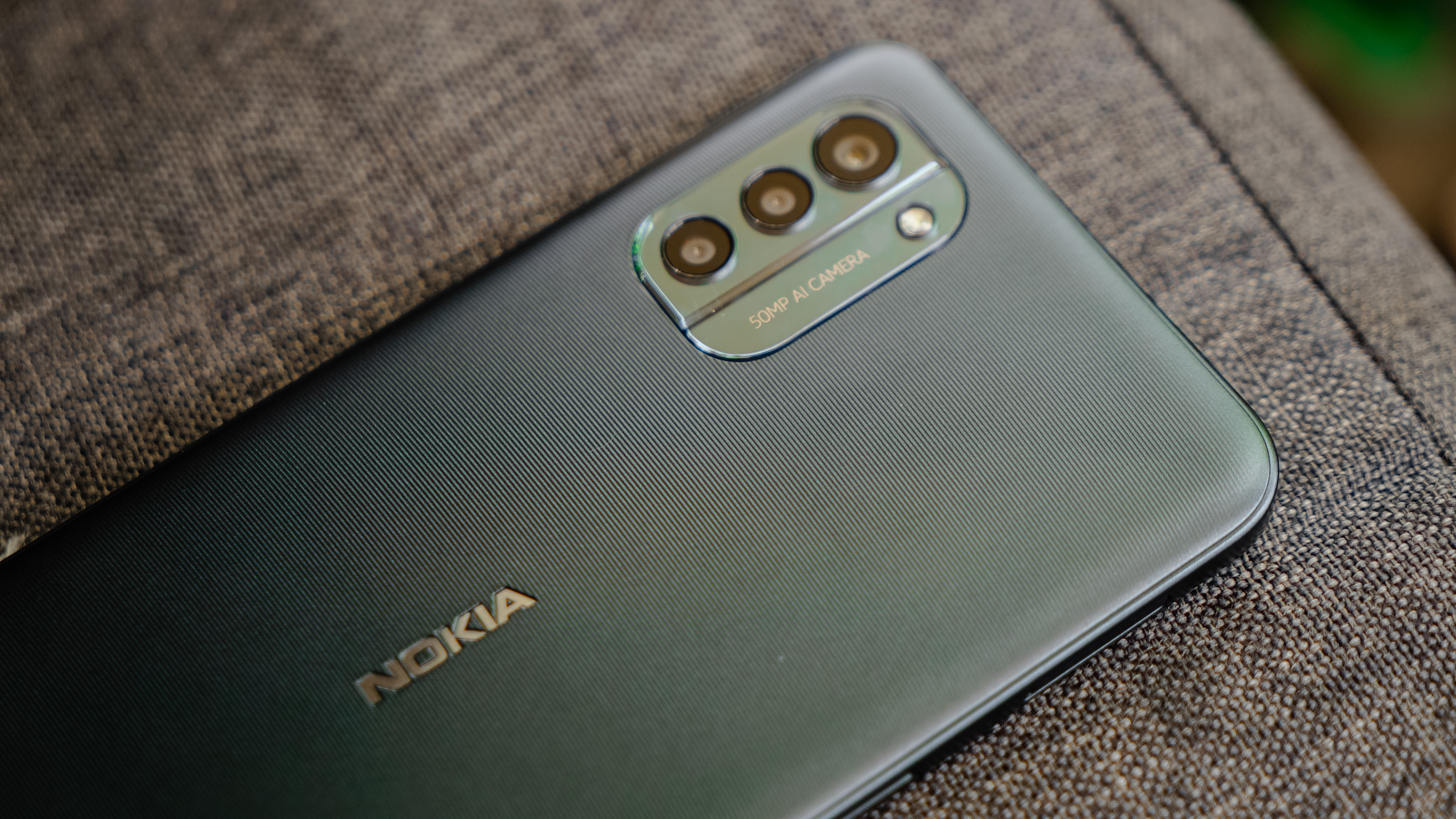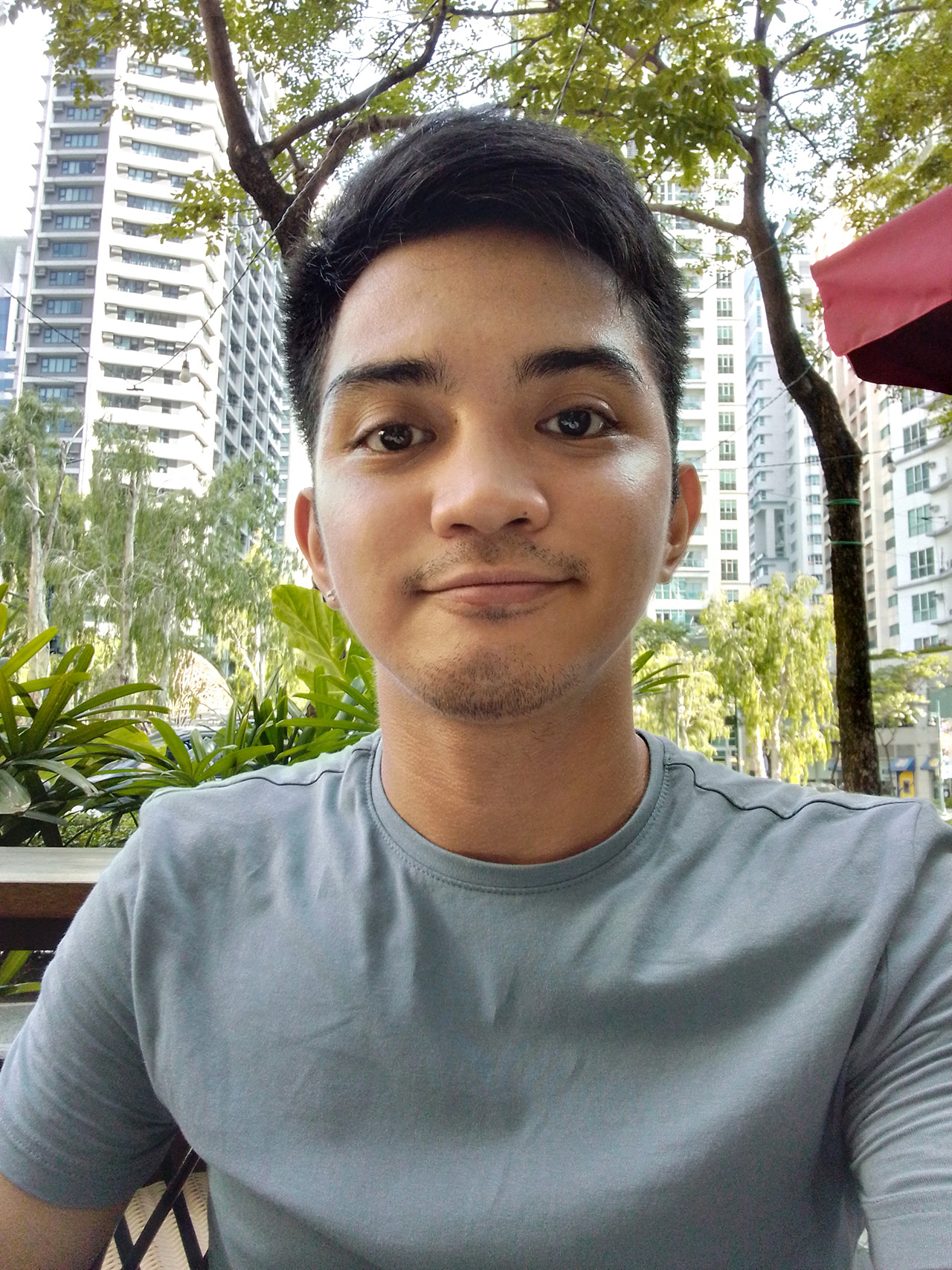Nokia is refusing to throw in the towel as the company tries to keep its footing, at least in the budget segment. This year, the Nokia G21 found its way to the Philippines, promising a stock Android experience without breaking the bank. But will it deliver?
Robust build
Nokia brings in what it’s good at — a robust design with a penchant for durability. The Nokia G21 looks and feels sturdy, although I’m sure it isn’t as strong as Nokia’s phones from two decades ago.
It’s painted in Nordic Blue, which seems Navy to me, and at certain lighting conditions, appears green-ish. There’s a striking, horizontal pattern that adds texture when you hold the phone and touch its rear.
The camera island is a little bit embossed, but it doesn’t protrude that when you place the phone on a flat surface, it’s almost even. The disparity isn’t noticeable.
More importantly, the heft is quite tolerable, even for those who have tiny, frail hands like yours truly. But when compared to other budget smartphones, it’s a bit light.
Comfort features
What most people enjoy about budget phones is their comfort features — stuff you’ve always wanted to stay in a smartphone.
On the right, you can find the volume rockers above the fingerprint scanner which doubles as a power button.
At the bottom, you’ll be glad to see a USB-C port along with the speaker grilles.
On the left side, you can find the SIM tray slot along with a quick button for Google Assistant. Up top, there’s a 3.5mm audio jack.
The tray offers an option for a single or dual SIM, along with a dedicated microSD card slot.
The upsides
Running on Android One, the Nokia G21 exhibits a near-stock version of Android with few modifications. It puts a focus on Google services, housing essential apps you might need for your connected lifestyle while still running on Android 11. The operating system might be a bit late considering how Android 13 started rolling out.
Nevertheless, there’s still relief in knowing that a budget phone like this — which usually doesn’t get favorable treatments from smartphone manufacturers — will get two years of OS updates and three years of security updates. After all, running on Android One means Nokia gets the updates straight from Google.
Frankly, I missed seeing the cleanliness of Android One. It’s simple and efficient — easy to the eyes and to the user experience. Every app you’ll use is basically under Google. For instance, checking images would prompt you to check Photos app because there’s no Gallery. Gmail automatically becomes your mailing app. Chrome is the default browser. Entender?
Surprisingly, it comes with the Netflix app built in so you can enjoy worthwhile content when YouTube gets tedious for you. Furthermore, you can watch your favorite shows or continue using the smartphone from day to night with its humongous 5050mAh battery. It might take a while for it to fully charge though, given that the unit ships with a 10W charger. Although, the G21 can handle up to 18W of charging. If you have a third-party Power Delivery (PD) charger, it’s high time you use it.
At the very least, let the phone charge while you sleep. Think of it as the two of you bonding by recharging through the night.
The downsides
The Nokia G21 sports a 6.5-inch IPS LCD display with a 90Hz refresh rate. With a 20:9 ratio, you can enjoy your favorite shows albeit the waterdrop cutout can get distracting when watching on full-screen mode.
I was catching up with The Rising of the Shield Hero and the experience is as budget as it gets. Nothing stellar, just a smartphone delivering what’s expected out of it. Visuals aren’t vibrant and audio isn’t as loud as most smartphones in the same category.
At the very least, this smartphone is totally acceptable for anyone looking for an affordable smartphone that they can use as a daily driver.
In terms of gaming and even multitasking, the G21 struggles. It runs on a Unisoc T606 chipset, an octa-core CPU inside, and a Mali G57 Mp1 GPU. The configurations for the smartphone are 3GB/64GB, 4GB/64GB, and 4GB/128GB.
IMO, even if you get the 128GB variant, it won’t be enough. There’s a considerable delay in accessing the phone after unlocking it with facial recognition or other security measures. The same goes for the fingerprint scanner, which you’d think is the faster option among all unlocking methods.
Opening the apps usually takes a while since the phone flashes the app’s logo for a second or two before it shows the interface. While the delay is minuscule for most people, it’s still puzzling since the slow, laggy experience happens even when I haven’t consumed most of the storage.
I only installed Roblox and Ni no Kuni to test the device and of course, get a dose of my favorite games. Playing Ni no Kuni is a real challenge, especially with its graphics-intensive setting.
I was able to play, of course, but it comes with annoyances when it doesn’t load as quickly as I would like it to be. I’d recommend not playing on this device unless you have the patience to deal with the inevitable delays.
Hit-or-miss cameras
Let’s get this out of the way. The Nokia G21 is equipped with a 50-megapixel primary camera, a 2-megapixel macro lens, and 2-megapixel depth sensor. Its selfie camera houses a single 8-megapixel wide lens. Here are some samples we’ve taken for you to peruse:
Is this your GadgetMatch?
The Nokia G21, by any means, can’t be considered a daily driver worth buying. It’s something you’d probably get if it’s the only phone available in the nearest stores and you badly need one. After all, it retails for PhP 9,990 and is available in a Nordic Blue colorway.
Its saving grace is the promise of OS and security updates, thanks to its Android One program. There’s a guarantee that Google will extend its lifespan as long as it can.
Ideally, there are different budget options you can get for under PhP 10,000. There’s the Redmi Note 11, the vivo T1X, and even the Infinix Note 12.
On the off chance that you already have a primary phone, the Nokia G21 has plenty of use cases as a secondary phone. For one, its long battery life and robust build give me the peace of mind that I can rely on it as a companion when I drive a motorcycle. It’s durable and can last longer when needed.
Just because it’s a budget phone with plenty of compromises doesn’t mean there are no use cases for it at all.


Samsung just fixed the Flip phone! In our hands-on and first impressions video, we take a look at the new Samsung Galaxy Z Flip 5 and if you should pull the trigger on those pre-order deals.
PRE-ORDER LINKS:
- Galaxy Z Fold5: https://howl.me/ckeOzVqdyUn
- Galaxy Z Flip5: https://howl.me/ckeOySKS8Gp
- Tab S9: https://howl.me/ckeOAoras3b
- Watch6: https://howl.me/ckeOBaaFajd
Samsung has turned the spotlight on the Galaxy Z Flip line over its Fold counterpart. Over the years since it first came out, the Galaxy Z Flip has garnered more mainstream interest. It also helped that this particular foldable line has prominently featured in K-Dramas which has only boosted its appeal.
Here are the Flip5’s specs:
Main screen — 6.7-inch FHD+, Dynamic AMOLED 2X, 120Hz Adaptive refresh rate (*Same as Flip4)
Cover screen — 3.4-inch Super AMOLED 60Hz Display
Rear dual camera: (*Same as Flip4)
- 12MP Ultra Wide Camera f/2.2, Pixel size: 1.12μm, FOV: 123˚
- 12MP Wide-angle Camera Dual Pixel AF, OIS, f/1.8, Pixel size: 1.8μm, FOV: 83˚
Front camera — 10MP Selfie Camera f/2.2, Pixel size: 1.22μm, FOV: 85˚ (*Same as Flip4)
Processor — Qualcomm Snapdragon 8 Gen 2 for Galaxy
RAM and Storage — 8GB+256GB, 8GB+512GB
Battery — 3,700mAh, Wired Charging: Up to 50% charge in around 30mins (*Same as Flip4)
Water resistance — IPX8
OS — Android 13, One UI 5.1.1
Network and connectivity — 5G, LTE, Wi-Fi 6E, Bluetooth v5.3
SIM card — One Nano SIM and One eSIM.
SEE ALSO: Samsung Galaxy Z Flip5, Z Fold5 launch with expected changes

This is Samsung’s most durable Fold yet! In our hands-on and first impressions video, we take a look at the new Samsung Galaxy Z Fold5 and if you should pull the trigger on those pre-order deals.
PRE-ORDER LINKS:
- Galaxy Z Fold5: https://howl.me/ckeOzVqdyUn
- Galaxy Z Flip5: https://howl.me/ckeOySKS8Gp
- Tab S9: https://howl.me/ckeOAoras3b
- Watch6: https://howl.me/ckeOBaaFajd
Here are the Galaxy Z Fold5’s specs:
Main screen — 7.6-inch QXGA+ Dynamic AMOLED 2X , Infinity Flex Display (2176 x 1812, 21.6:18), 374ppi , 120Hz adaptive refresh rate (1~120Hz) (*Same as Fold4)
Cover screen — 6.2-inch HD+ Dynamic AMOLED 2X Display (2316 x 904, 23.1:9), 402ppi, 120Hz adaptive refresh rate (48~120Hz) (*Same as Fold4)
Cover camera — 10MP Selfie Camera, f/2.2, Pixel size: 1.22μm, FOV: 85˚
Under display camera — 4MP Under Display Camera, f/1.8, Pixel size: 2.0μm, FOV: 80˚
Rear Triple Camera: (*Same as Fold4)
- 50MP Wide-angle Camera Dual Pixel AF, OIS, f/1.8
- 10MP Telephoto Camera PDAF, f/2.4
- 12MP Ultra Wide Camera f/2.2
Processor — Qualcomm Snapdragon 8 Gen 2 for Galaxy
RAM and Storage — 12GB+256GB, 12GB+512GB, 12GB+1TB [Samsung.com Exclusive]
Battery — 4,400mAh, Wired Charging: Up to 50% charge in around 30 mins (*Same as Fold4)
Water resistance — IPX8
OS — Android 13, One UI 5.1.1
Network and connectivity — 5G, LTE, Wi-Fi 6E, Bluetooth v5.3
SIM card — Up to two Nano SIMs and One eSIM.
SEE ALSO: Samsung Galaxy Z Flip5, Z Fold5 launch with expected changes

The Dyson Zone Air-Purifying headphones offers more than just its gimmick-y futuristic design.
The fact that this device tackles both noise and air pollution is a godsend for someone who lives in a bustling city like New York.
But do you really need one?
Head over to Michael Josh’s one month later with the Dyson Zone Air-Purifying Headphones to find out if it’s your GadgetMatch.
Check it out
https://howl.me/cj0ZIYJkEF7
-

 Reviews2 weeks ago
Reviews2 weeks agoThe Xiaomi Pad 6 is great for the editor on-the-go
-

 Reviews2 weeks ago
Reviews2 weeks agoHONOR 90 review: Simply bedazzling
-

 Gaming2 weeks ago
Gaming2 weeks agoRefurbished Steam Decks are now available through Valve
-

 Health2 weeks ago
Health2 weeks agoRedmi Watch 3 Active: Basic but better
-

 Gaming2 weeks ago
Gaming2 weeks agoRockstar officially partners with Grand Theft Auto V roleplay servers
-

 Gaming2 weeks ago
Gaming2 weeks agoPlayStation 5 Slim supposedly leaked online
-

 Entertainment2 weeks ago
Entertainment2 weeks agoCatch Cinemalaya 2023 films at Ayala Malls this weekend
-

 Apps2 weeks ago
Apps2 weeks agoSpotify DJ feature now available in the Philippines