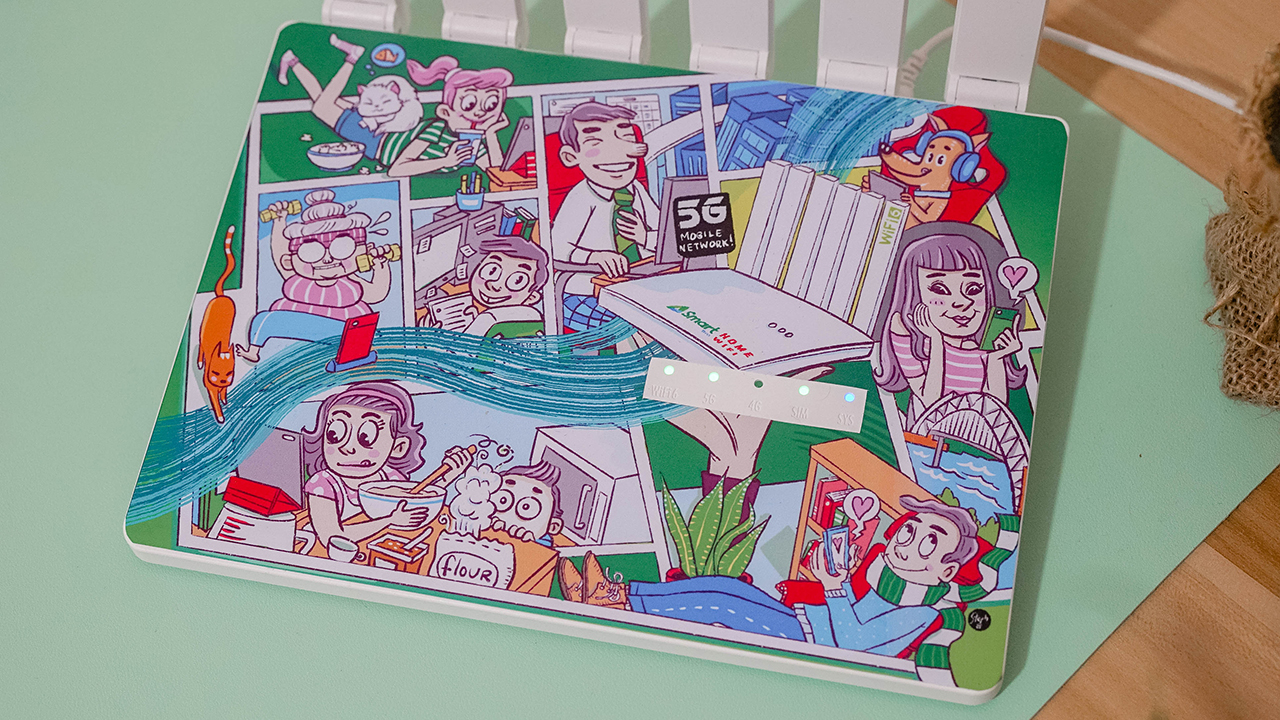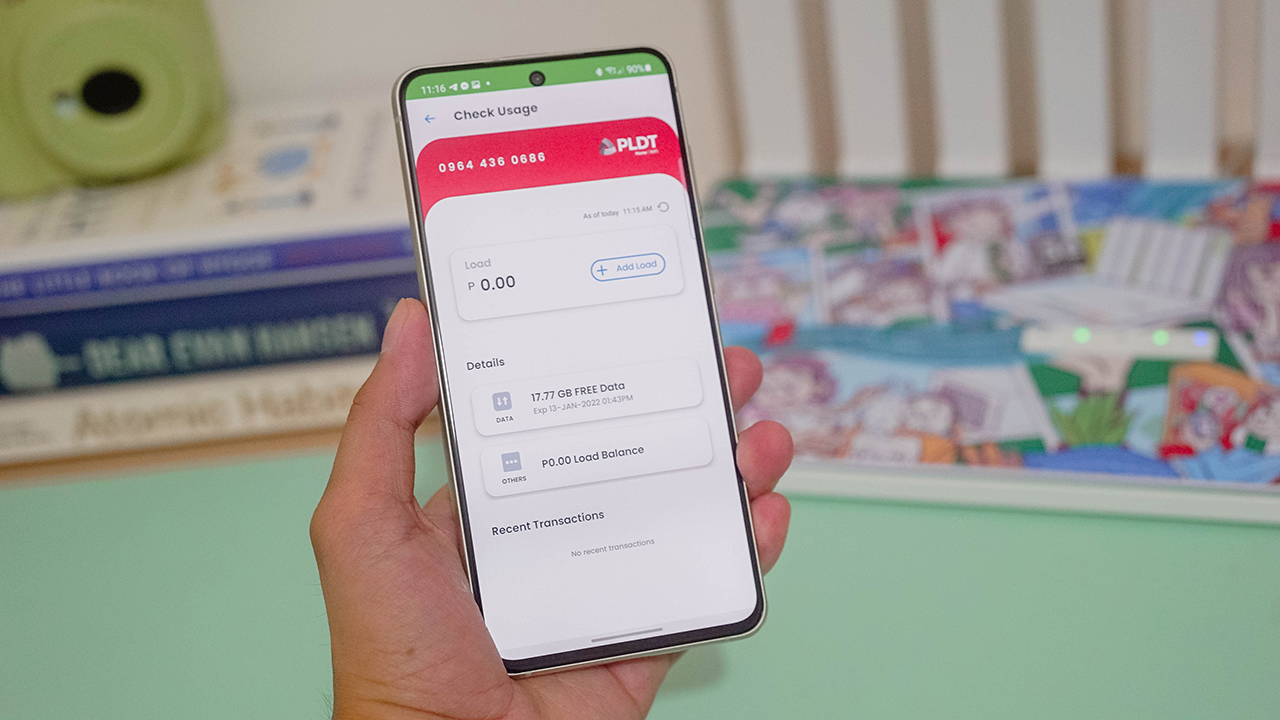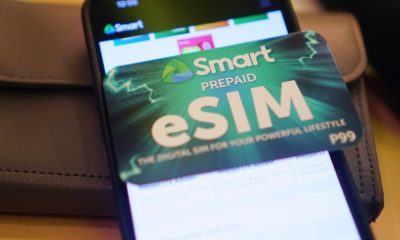When the world we live in requires us to stay connected and do our work through our preferred machines at the comfort of our homes, having a stable connection isn’t merely a desire anymore.
Sadly, not all homes are granted a fast Internet connection or fiber connectivity. Even I struggled to deal with intermittent connection from a certain Internet Service Provider (ISP). I remember using an extra 5G-capable smartphone as a mobile hotspot as my backup, especially when I was attending virtual conferences, team meetings, and client briefings.
It was costly, severely damaging my wallet in the process of staying connected. More importantly, not everyone is as privileged as I am. I get access to the latest technology and gadgets in the market.
Hope seems lost for most people, but there’s a new solution: the Smart Bro Home WiFi 5G.
Design and capabilities
The Smart Bro Home WiFi 5G is designed like the routers you see in the market today. Its build is similar to the Huawei WiFi AX3, especially when the device dons a plain, white colorway across its body.
I got the limited edition unit plastered with a cover design, drawn by award-winning Illustrator Stephanie Bravo-Semilla. The artwork playfully depicts how high-speed connectivity can link families together as they pursue their passions.
The router uses WiFi 6 technology — which guarantees speeds three times faster than the commonly used WiFi 5. It’s also equipped with a 5G NR SA/NSA connection, allowing it to connect to two wireless access technologies. Further, it has a 5G PLUS 2NR Carrier Aggregation, which expands the coverage indoors as well as maintains the connection’s stability.
Right off the bat, you can see how the Smart Bro Home WiFi 5G is built with six distinct external antennas as well, picking up better signals. It also have 9dBi high-gain antennas that extend the reach and support Gigabyte Ethernet Ports, WPA3 WiFi Security, and WiFi 22 MIMO.
Indicators, ports, buttons
You can find the LED indicators on top, displaying the status of your WiFi, 5G/4G signal, SIM, and System. There’s a pre-installed Smart SIM card that comes with 20GB of open-access data.
When you plug the router into a socket, it will boot up and the 4G signal will flash first unless it recognizes 5G connectivity in your area.
I used it inside my room, which is found in the innermost part of the house. At first, it didn’t pick up a 5G signal. The LED indicator for the 4G signal was on while the router was trying to find 5G.
That’s when I knew I had to place it outside my door. A few seconds later, the indicator for 5G connectivity lit up.
To confirm it, I turned on my mobile data using my 5G-capable smartphone and connected another one to the Smart Bro Home WiFi 5G. Happy to report that I live in a place where there’s 5G — both my smartphones and the WiFi device are picking up the 5G signal.
At the back, you can find the power port, Ethernet ports, reset button, and WPS button.
GigaLife
When the Smart Bro Home WiFi 5G was already up and running, I continued the setup by following the manual — which instructs you to access the web management page. I turned on my laptop, connected to the WiFi, and changed the network settings.
But that’s a grueling process — continuously going back to the web management page — just to check how your account is performing.
Luckily, you can use Smart’s GigaLife app. I like how it instantly reads the mobile number upon using the app. Even if I’m just connected to the WiFi. There was a prompt asking me if I was using a prepaid WiFi SIM.
Frankly, I dislike the hassle of adding and configuring accounts. I find it really convenient that the app easily recognized the account I’m using.
Through GigaLife, you can check your remaining balance, reload, and even monitor your subscriptions. Everything’s just easy when you have things sorted in one place.
Internet Speed for 5G-capable smartphones
I first tested the Smart Bro Home WiFi 5G through 5G smartphones that I have. Using the Honor 50 and the Samsung Galaxy S21 FE, I was able to do my everyday activities. Basically, the same stuff I would do had I been connected to my existing WiFi.
I played games without any delays, watched Netflix and other video content without buffering, and scrolled non-stop on social media.
I’ve connected two of my smartphones, my Nintendo Switch Lite, and my laptop. The router can supposedly handle 10 devices all at once. And even with four gadgets connected, not once did I feel any stutter in the Internet connection.
But then again, it really depends on the signal picked up in your area.
For laptops
Nevertheless, the Smart Bro Home WiFi 5G gets speeds from 20 to 100Mbps. You can actually do your everyday tasks, including work and school.
My signal gave speeds between 60-70Mbps consistently, more than enough to let me upload and download creative assets for the projects I’m working on.
I’m privileged to have access to PLDT’s Fibr plans with an actual Fiber cable instead of copper lines. When I wasn’t using the 5G network, I get the same speed as I do when connected through the Smart Bro Home WiFi 5G, albeit higher.
The experience is quite the same — in terms of speed, latency, and maintaining the stability of the connection.
For non-5G smartphones
Over the holidays, my cousin who was studying in the province visited our family for a month. Like most people, she hasn’t switched to a 5G-capable smartphone since 5G connectivity isn’t as prevalent in the province as compared to when you’re in Metro Manila and living in key cities.
There’s a preconceived notion that 5G connectivity can’t be enjoyed by non-5G smartphones, but we beg to differ. While you can’t reach sky-high speeds when you do a speed test, the experience is the same as when you’re connected to a WiFi with Fiber connectivity.
My cousin played Call of Duty: Mobile for hours while connected to the Smart Bro Home WiFi 5G, and she expressed interest in taking it home. Especially with how stable the connection was even if there were my other four gadgets connected to the router.
Should you get one?
The Smart Bro Home WiFi 5G is the perfect solution for fiber-less homes wanting to have wireless fiber-like connectivity. You just have to remember that it uses a mobile network. The quality and speed of the connection will always depend on your area. Somehow, it’s a worthy investment for the everyday consumer living in the Philippines.
Students and budget-conscious consumers can monitor their data usage and spending since it’s prepaid WiFi. If you have spare money, it can be a backup plan just in case your Internet connection is interrupted. You won’t have to worry when you’re in the middle of a meeting, a conference, or an online class.
The Smart Bro Home WiFi 5G retails for PhP 15,995. It will be available at the Smart Online Store. For the same price, you can get the Smart Bro 5G Rocket WiFi. It’s perfect for anyone who needs to stay connected while on the go.


Samsung just fixed the Flip phone! In our hands-on and first impressions video, we take a look at the new Samsung Galaxy Z Flip 5 and if you should pull the trigger on those pre-order deals.
PRE-ORDER LINKS:
- Galaxy Z Fold5: https://howl.me/ckeOzVqdyUn
- Galaxy Z Flip5: https://howl.me/ckeOySKS8Gp
- Tab S9: https://howl.me/ckeOAoras3b
- Watch6: https://howl.me/ckeOBaaFajd
Samsung has turned the spotlight on the Galaxy Z Flip line over its Fold counterpart. Over the years since it first came out, the Galaxy Z Flip has garnered more mainstream interest. It also helped that this particular foldable line has prominently featured in K-Dramas which has only boosted its appeal.
Here are the Flip5’s specs:
Main screen — 6.7-inch FHD+, Dynamic AMOLED 2X, 120Hz Adaptive refresh rate (*Same as Flip4)
Cover screen — 3.4-inch Super AMOLED 60Hz Display
Rear dual camera: (*Same as Flip4)
- 12MP Ultra Wide Camera f/2.2, Pixel size: 1.12μm, FOV: 123˚
- 12MP Wide-angle Camera Dual Pixel AF, OIS, f/1.8, Pixel size: 1.8μm, FOV: 83˚
Front camera — 10MP Selfie Camera f/2.2, Pixel size: 1.22μm, FOV: 85˚ (*Same as Flip4)
Processor — Qualcomm Snapdragon 8 Gen 2 for Galaxy
RAM and Storage — 8GB+256GB, 8GB+512GB
Battery — 3,700mAh, Wired Charging: Up to 50% charge in around 30mins (*Same as Flip4)
Water resistance — IPX8
OS — Android 13, One UI 5.1.1
Network and connectivity — 5G, LTE, Wi-Fi 6E, Bluetooth v5.3
SIM card — One Nano SIM and One eSIM.
SEE ALSO: Samsung Galaxy Z Flip5, Z Fold5 launch with expected changes

This is Samsung’s most durable Fold yet! In our hands-on and first impressions video, we take a look at the new Samsung Galaxy Z Fold5 and if you should pull the trigger on those pre-order deals.
PRE-ORDER LINKS:
- Galaxy Z Fold5: https://howl.me/ckeOzVqdyUn
- Galaxy Z Flip5: https://howl.me/ckeOySKS8Gp
- Tab S9: https://howl.me/ckeOAoras3b
- Watch6: https://howl.me/ckeOBaaFajd
Here are the Galaxy Z Fold5’s specs:
Main screen — 7.6-inch QXGA+ Dynamic AMOLED 2X , Infinity Flex Display (2176 x 1812, 21.6:18), 374ppi , 120Hz adaptive refresh rate (1~120Hz) (*Same as Fold4)
Cover screen — 6.2-inch HD+ Dynamic AMOLED 2X Display (2316 x 904, 23.1:9), 402ppi, 120Hz adaptive refresh rate (48~120Hz) (*Same as Fold4)
Cover camera — 10MP Selfie Camera, f/2.2, Pixel size: 1.22μm, FOV: 85˚
Under display camera — 4MP Under Display Camera, f/1.8, Pixel size: 2.0μm, FOV: 80˚
Rear Triple Camera: (*Same as Fold4)
- 50MP Wide-angle Camera Dual Pixel AF, OIS, f/1.8
- 10MP Telephoto Camera PDAF, f/2.4
- 12MP Ultra Wide Camera f/2.2
Processor — Qualcomm Snapdragon 8 Gen 2 for Galaxy
RAM and Storage — 12GB+256GB, 12GB+512GB, 12GB+1TB [Samsung.com Exclusive]
Battery — 4,400mAh, Wired Charging: Up to 50% charge in around 30 mins (*Same as Fold4)
Water resistance — IPX8
OS — Android 13, One UI 5.1.1
Network and connectivity — 5G, LTE, Wi-Fi 6E, Bluetooth v5.3
SIM card — Up to two Nano SIMs and One eSIM.
SEE ALSO: Samsung Galaxy Z Flip5, Z Fold5 launch with expected changes

The Dyson Zone Air-Purifying headphones offers more than just its gimmick-y futuristic design.
The fact that this device tackles both noise and air pollution is a godsend for someone who lives in a bustling city like New York.
But do you really need one?
Head over to Michael Josh’s one month later with the Dyson Zone Air-Purifying Headphones to find out if it’s your GadgetMatch.
Check it out
https://howl.me/cj0ZIYJkEF7
-

 Reviews2 weeks ago
Reviews2 weeks agoThe Xiaomi Pad 6 is great for the editor on-the-go
-

 Reviews2 weeks ago
Reviews2 weeks agoHONOR 90 review: Simply bedazzling
-

 Gaming2 weeks ago
Gaming2 weeks agoRefurbished Steam Decks are now available through Valve
-

 Health2 weeks ago
Health2 weeks agoRedmi Watch 3 Active: Basic but better
-

 Gaming2 weeks ago
Gaming2 weeks agoRockstar officially partners with Grand Theft Auto V roleplay servers
-

 Gaming2 weeks ago
Gaming2 weeks agoPlayStation 5 Slim supposedly leaked online
-

 Entertainment2 weeks ago
Entertainment2 weeks agoCatch Cinemalaya 2023 films at Ayala Malls this weekend
-

 Apps2 weeks ago
Apps2 weeks agoSpotify DJ feature now available in the Philippines