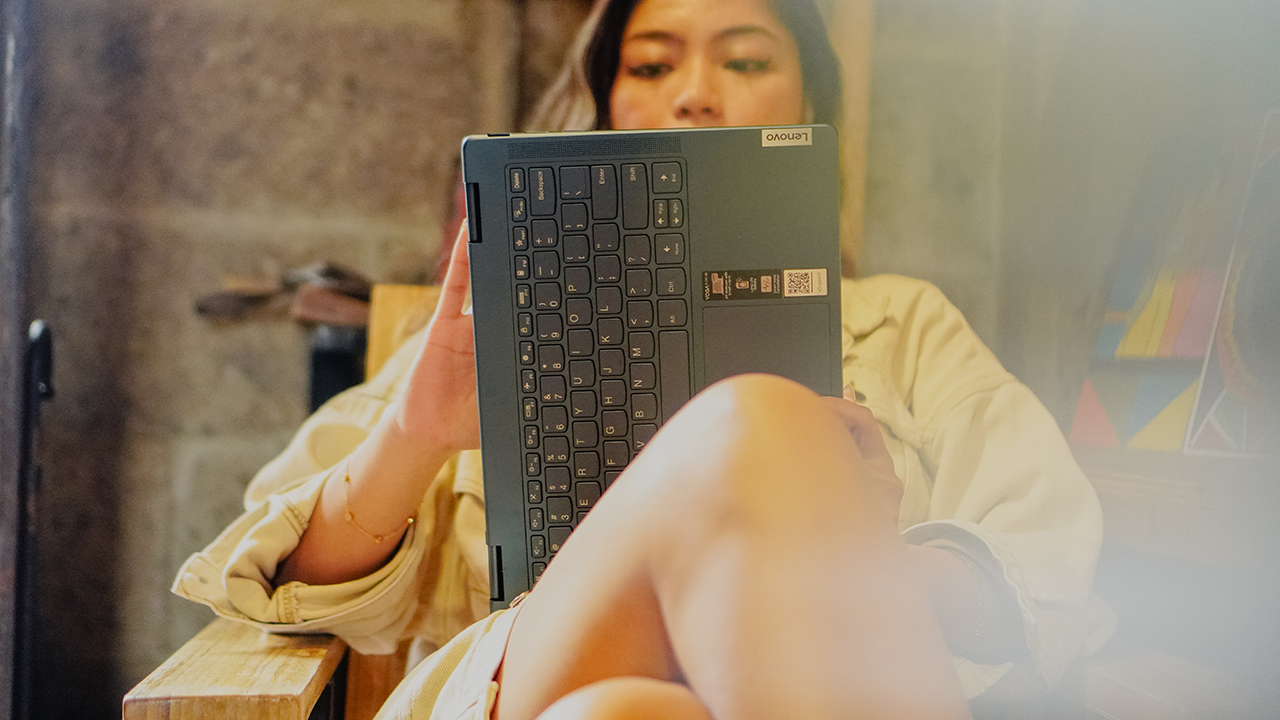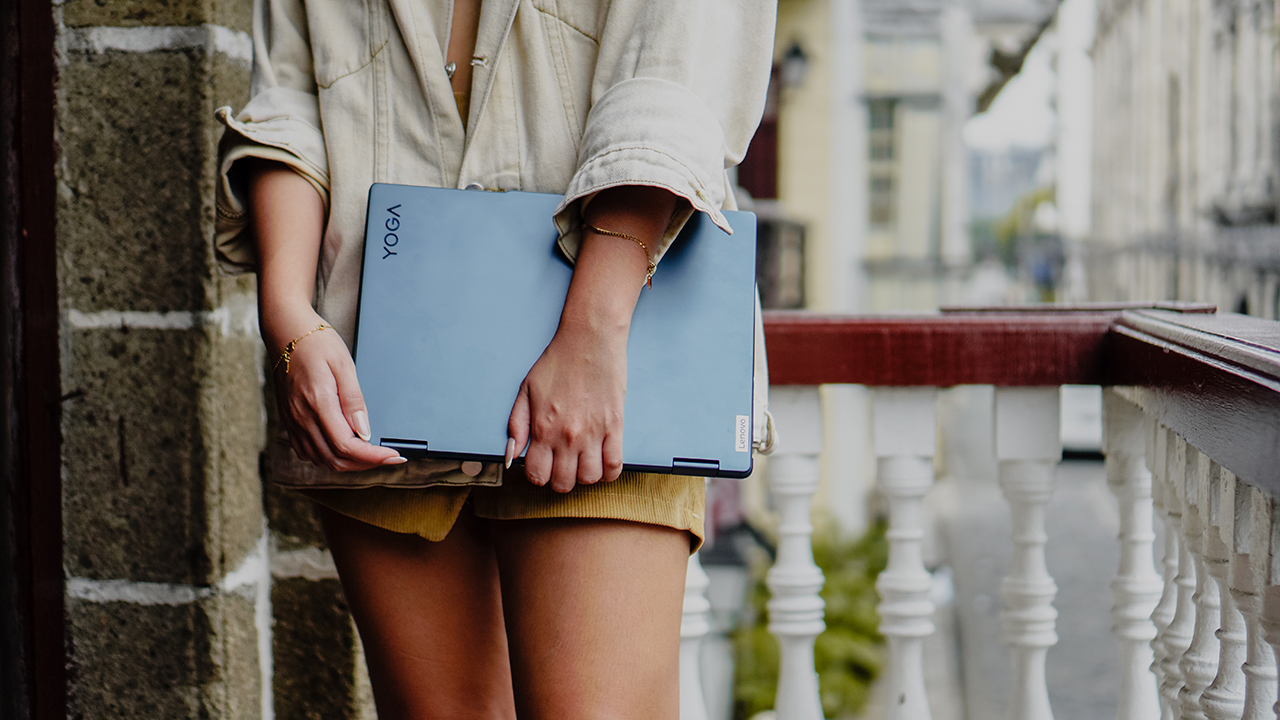

In this season of my life, I believe I somehow achieved the balance and flexibility I have been aiming to achieve for a long time. I am able to juggle my full-time work, side hustles, exercise, leisure, and social life — all that while still having my personal alone time.
A literally flexible gadget to suit my needs
I was planning to purchase a new laptop that would be more flexible to accommodate my needs. The Lenovo Yoga 7i came in at the perfect time.
It would be my first time reviewing a 2-in-1 notebook so I was excited to try it even before it arrived at my doorstep.
Upon reading the fine print, I was amazed by the premium features packed in the device. Not to mention, I find the “Yoga” product name very clever, as someone who occasionally does yoga exercises at home.
After days of using the Lenovo Yoga 7i, here are some of my favorite things about one of the latest offerings of Lenovo:
Bright Display
The first thing I noticed when I unpacked the device was the laptop’s display. I loved how vibrant the colors are! The Lenovo Yoga 7i boasts a stunning 2.8K OLED, 100% DCI-P3 display with 16:10 ratio. It’s very evident when I’m watching videos.
As a multidisciplinary creative, I can say that the Lenovo Yoga 7i is also a good choice for photo editing. The colors pop and you can instantly get your desired color right.
Personally, I found the default setting was too bright for my eyes to stand for long hours so I eventually decided to adjust the brightness.
The different modes
I tried all the different modes right away! At first, I was a little scared and hesitant when switching modes. I once broke my laptop hinge many years ago, and it was such a hassle.
When I was having my photos taken with the device, our editor actually laughed about how cautious I was while switching to different modes. The Lenovo Yoga 7i proved it can withstand any adjustment with its sturdy and flexible hinges.
Aside from the default laptop mode, Lenovo Yoga 7i has three other modes: tent mode, stand mode, and tablet mode.
Tent mode
Tent mode is like having your laptop in an upside-down position. This one is actually pretty fun to use, especially when you’re working in a cafe. I remember catching a glimpse of the person in front of me,visibly nervous when he saw me “overextending” my laptop hinge as I went into tent mode for a movie binge.
Speaking of videos, I noticed the sound from the laptop was very crisp and clear, courtesy of its Dolby Atmos Vision Speakers. The sound quality is top-notch and there’s no need for an external speaker unless you’re watching with friends.
Stand mode
The Lenovo Yoga 7i laptop on stand mode reminds me of the Bhujangasana or cobra pose in yoga practice, with its back-bending position. This position is convenient for one-on-one client presentations, video catch-up calls with friends, or even as a monitor for early morning online yoga workouts.
Tablet mode
Finally, my favorite is the tablet mode. I use this to edit quick graphic layouts on Canva, and I was impressed with how the touchscreen function made my life so much easier. I wish it had the tablet pen to maximize this function, though!
A certified workhorse
The Lenovo Yoga 7i will bend over backwards for you in more ways than one. Being an Intel Evo machine, the laptop kept up with everything I needed to do in every mode possible. Typing away to finish a write-up in laptop mode, then shifting over to tent mode for a quick YouTube break, then folding completely to tablet mode to review a deck. All that and more, handled, efficiently. That’s the power of the 13th Gen Intel Core processor.
Speaking of efficiency, that’s exactly what Intel Evo enables when it comes to battery management. You can count on it to last about nine hours on regular daily use. You can even fast charge for 30 minutes to get up to four hours of use.
Another cool feature is how it lets you connect your phone to your PC. Access all smartphone files, messages, photos, and more directly on the PC. That one’s called Intel Unison and might just be a must-have in all laptops I use.
Ports galore!
Unlike other laptops, the Lenovo Yoga 7i has a total of 7 ports. That includes a micro SD card reader. How cool is that?
There’s also an HDMI port so there’s no need to buy an adaptor for presentations.
Webcam cover
I previously owned a Lenovo laptop years ago, and having that as a comparison, I am impressed with the brand’s upgrades over the years. A notable upgrade is finally having a webcam cover. No need to buy a separate gadget accessory online; Lenovo Yoga 7i’s cover is built-in and easy to use.
The webcam camera is decent for Zoom calls, especially in an area with ample light. However, it can get grainy in low-light conditions.
Accidental Damage Protection
As a clumsy person, Lenovo’s Accidental Damage Protection is a helpful addition. From accidental drops, spills, and bumps to structural failures including electrical surges, Lenovo’s Accidental Damage Protection offers in-person assistance.
Trained technicians can perform comprehensive diagnostic tests on-site and make quick fixes using Lenovo-Qualified parts to reduce the need for more intensive repairs.
With Accidental Damage Protection, if the laptop is not damaged beyond repair, the end user’s own laptop is returned. If repair is not possible, the entire system will be replaced at no additional charge.
Easy Data Migration
Migrating old files to a new laptop can be pretty overwhelming, especially if you’re a creative with tons of project files. The Lenovo Migration Assistant promises easier data migration which takes away the need for bulky external hard drives.
This three-year warranty policy offers direct and easy connections to Lenovo technicians who can provide peace of mind and faster solutions for laptop issues and holistic comprehensive support.
With its 24/7 chat support via phone, e-mail, and WhatsApp, users are instantly guided on how to solve the problem with their device anytime and anywhere.
If the issue can’t be solved with remote troubleshooting, users can easily schedule appointments for on-site support. This skips the hassle of traveling to a service center and waiting in line.
You can instead have the technician come to your doorstep for a quick check-up of your devices. Beginner tech enthusiasts or those simply experiencing roadblocks in connecting external devices can also get in touch with Lenovo technicians and ask for advice.
Apart from the high-level support on hardware, technicians can also answer questions on software applications.
To top it all off, Lenovo also offers an annual PC Health Check that allows the experts to spot issues before you, quickly resolve them, and help avoid PC problems.
Truly for the flexible
With its premium features, functional flexibility, and guaranteed customer support, the Lenovo Yoga 7i is an all-around notebook for people seeking balance with all of their endeavors.
Just like its hinge, this laptop can easily adjust to all your lifestyle needs. Priced at Php 79,996, you get your money’s worth with all those features.
Lenovo Yoga 7i is available in two premium, sleek colors: Storm Grey and Tidal Teal.
This feature is a collaboration between GadgetMatch and Lenovo Philippines.


There’s no doubt that India is a major market for technology. While the country has its own brand preferences outside of the world’s usual, everyone still wants to get a piece of the market. To the dismay of global companies, the country is realizing the potential of its own market. Effective immediately, India has started restricting imports for new laptops, tablets, and PCs.
Recently, India made some headlines in the smartphone industry. A few companies, including Apple, have poured funds into building factories in India. Locally produced devices will allow these companies to attract the Indian market better. With the new regulations out today, it looks like these brands are going to enjoy a head start over others who aren’t in the country yet.
The Indian government introduced a new restriction (via Reuters) against the importation of “laptops, tablets, all-in-one personal computers, and ultra-small form factor computers and servers” made from other countries. Customers, however, will get an exemption. Airline passengers can still bring in these devices in their luggage. Additionally, a single imported device is allowable when bought through e-commerce platforms. Companies can import their products only by applying for a special license.
In a nutshell, bulk orders without a license are out. The government is instead encouraging users to buy locally produced products as part of its “Make in India” program. At the very least, it’s not a total ban on foreign brands. For example, Dell, HP, and Lenovo are exempt from the regulations since they already have production facilities built in the country.
SEE ALSO: Samsung overtakes Xiaomi as top phone brand in India
Gaming
ROG Strix G16: Straight out of a dream
This is the machine that’ll let you play to your heart’s content!

Playing video games transports us to a realm where we lose track of time, completely unfazed by an immersive world unfolding before us.
When I’m burnt out from training for my competitive races and living an athlete’s life, I take solace in playing video games. I let my mind, body, and soul recover from the emotional weight that every training brings.
Having the ROG Strix G16 for two months allowed me to live my inner teenager’s dreams — playing on a monster gaming machine in my free time and escaping to a different world when the going gets tough.
When you like a huge package
When the Strix G16 was handed to me, I was completely astounded by its package. The box was insanely heavy and humongous, but let’s cut ASUS some slack. Despite the monstrous size, the box came with everything you’ll need to live off that gamer’s dream.
There’s the laptop bundled with the ROG Impact Gaming Mouse. Then, ASUS included two (2) types of 100W power brick — a 100W compact USB-C charger, and a bulky 330W power adapter that’s best to keep on your gaming station.
It also came with a supersized ROG backpack, enough to house the Strix G16 and a couple of essentials.
Totally a gamer’s machine
Taking it out of the box, you’ll find a machine designed for heavy gaming. The Strix G16 is intricately crafted with gamers in mind, it’ll make you feel like a competitive gamer. At least, that’s how I felt.
The devil’s in the details when you peruse the Strix G 16. From the dot matrix design across the lid to the cross-hatched vents underneath, distinct elements can be seen in every detail. Even with the way lighting is integrated!
The RGB keyboard is also soft, pleasing to look at, and actually responsive — thanks to the exclusive ROG Overstroke technology. There are also dedicated gaming hotkeys for quick access to volume and mic controls, and even Armoury Crate. They’re customizable and you can program to your liking.
For its touchpad, it comes with a glass coating and is noticeably 10% larger. While it’s already responsive and comfortable to use, the touchpad isn’t as smooth as most flagship Windows laptops. My workaround has been using the gaming mouse for navigating since it syncs well with the display’s 165Hz refresh rate.
Plenty of I/O ports can be seen on both sides of the Strix G16. On its right, you can find two (2) USB-A ports which I use for the gaming mouse and an additional port for whatever I’ll need like when I need to transfer files via an Android smartphone or my ancient external hard drive.
Meanwhile, the left side houses more ports that every kind of gamer can fully utilize. You can find the power input, a LAN RJ-45 jack, an HDMI 2.1 port that supports up to 4K 120Hz and 8K 60Hz content, and an audio jack.
Moreover, there are two (2) USB-C ports. One supports DisplayPort and Power Delivery, while the other supports Thunderbolt 4 connectivity.
Tough inside and out
The Strix G16 has the capabilities to keep up with you as you dive into another story different from your own.
It’s powered by a 13th-Gen Intel Core i9-13980HX processor and up to an NVIDIA GeForce RTX 4080 GPU, a PCIe Gen4x4 1TB SSD storage, and an 8GB DDR5 RAM that can be expanded up to 32GB.
It’s insanely powerful; you can play AAA titles, stream like a pro, and even create content like a madman. The horsepower it contains is like an unlimited magic potential waiting to burst. Intense multitasking sessions are just a breeze, and it doesn’t heat up easily.
While most gaming laptops have a dual-fan cooling system, the G16 pushed a third fan to keep the GPU and VRAM cool. With seven heat pipes and a Conductonaut Extreme liquid metal inside, the G16 — coupled with the ROG Intelligent cooling and redesigned vents — promises an exceptional experience that’ll keep you playing. And it certainly delivers.
Furthermore, it has enough battery to let you play even when outside, as I found myself doing so on most days I want to take a break from sitting around in front of my desk. Sometimes, I’d sit in my favorite Starbucks branch and continue One Piece Odyssey.
When it runs out of juice, I have the USB-C charger to quickly plug into the socket so I can keep on playing.
Just play in the dark
There’s not much you can say when it comes to the Strix G 16’s performance. A premium gaming machine like this can handle any beastly titles of your liking.
Sometimes, I even multitask with plenty of background apps opened while having the device connected to my Huawei MateView. It’s smooth, powerful, and everything you’d expect it to be just like any other monster gaming laptop.
But while the performance of the Strix G 16 gives off a solid experience for all kinds of gamers, there’s one thing that I wish ROG could’ve put more into.
The display is lackluster, especially for a gaming machine that costs a premium. I find myself playing in a dark room or in a dim corner at a cafe to actually see what’s on the screen without squinting my eyes.
The panels cause some glare (yes, even with an anti-glare feature) and even with increasing the brightness to a maximum, it’ll still feel like a challenge to take a look at what’s happening in your gameplay.
I even squinted my eyes and looked closely at the screen, putting myself in an awkward position in terms of posture. Besides, it’s not a good thing to be too up close to a screen. which happens when you badly want to take a look at what’s happening when navigating parts of a game that has a dark scene.
Bring it anywhere
Nevertheless, the ROG Strix G 16 can be easily brought wherever you go. It easily fits inside a supersized ROG-designed backpack, especially in the dedicated sleeve.
There’s enough room to carry the charger, mouse, a few accessories, and personal essentials. It even has a slot for my umbrella and HydroFlask. I can stay protected from the elements and be hydrated wherever I go.
Carrying it can be quite a pain on your back if you’re not accustomed to lifting weights. It’s heavy, I promise. It’ll put a strain on your back if you treat it like a schoolboy’s laptop.
The backpack sure can handle its heft, weighing 2.5kg. However, you might need to train your body if you want to lug this around wherever you go. Otherwise, it’s best to keep it at a gaming station so you can play any titles you want.
But for me, both the Strix G16 and the ROG backpack are quite a treat for an athlete wanting to break away from an emotionally taxing life.
Is this your GadgetMatch?
The ROG Strix G16 looks straight out of a dream; it’s what every gamers dream of when it comes to a machine that’ll let them play to their heart’s content.
Think of it as a fantasy turning out to be a reality. The only thing you’ll find annoying in this machine is how lackluster the display is. Otherwise, it’s a solid laptop that will make you want to play all day long.
It’s certainly a GadgetMatch for those who want to be competitive in the eSports arena. As long as you can handle the compromises. If you don’t think this one’s for you, there’s the ROG Zephyrus M16 that you might want to check out.
The ROG Strix G16 starts at PhP 109,995.

Acer has announced that its Acer Day celebration 2023 will happen at the Mall of Asia Arena on August 6, headlined by Sarah Geronimo and DonBelle.
In addition, Acer has named Sandara Park, a.k.a. Dara, as one of the brand’s newest ambassadors.
Best known for her stint with Korean girl group 2NE1 before its disbandment, Dara will be present at the concert.
It will be a timely reunion for Dara and her Filipino fans given that she recently released a solo mini album called “Sandara Park” last July 12 which has five songs.
An annual festivity, the Acer Day celebration will be bringing an exciting lineup of activities.
The theme for this year is #AceYourWorld as Acer encourages individuals to achieve their goals and reach their full potential.
-

 Reviews2 weeks ago
Reviews2 weeks agoThe Xiaomi Pad 6 is great for the editor on-the-go
-

 Reviews2 weeks ago
Reviews2 weeks agoHONOR 90 review: Simply bedazzling
-

 Gaming2 weeks ago
Gaming2 weeks agoRefurbished Steam Decks are now available through Valve
-

 Health2 weeks ago
Health2 weeks agoRedmi Watch 3 Active: Basic but better
-

 Gaming2 weeks ago
Gaming2 weeks agoRockstar officially partners with Grand Theft Auto V roleplay servers
-

 Gaming2 weeks ago
Gaming2 weeks agoPlayStation 5 Slim supposedly leaked online
-

 Entertainment2 weeks ago
Entertainment2 weeks agoCatch Cinemalaya 2023 films at Ayala Malls this weekend
-

 Apps2 weeks ago
Apps2 weeks agoSpotify DJ feature now available in the Philippines