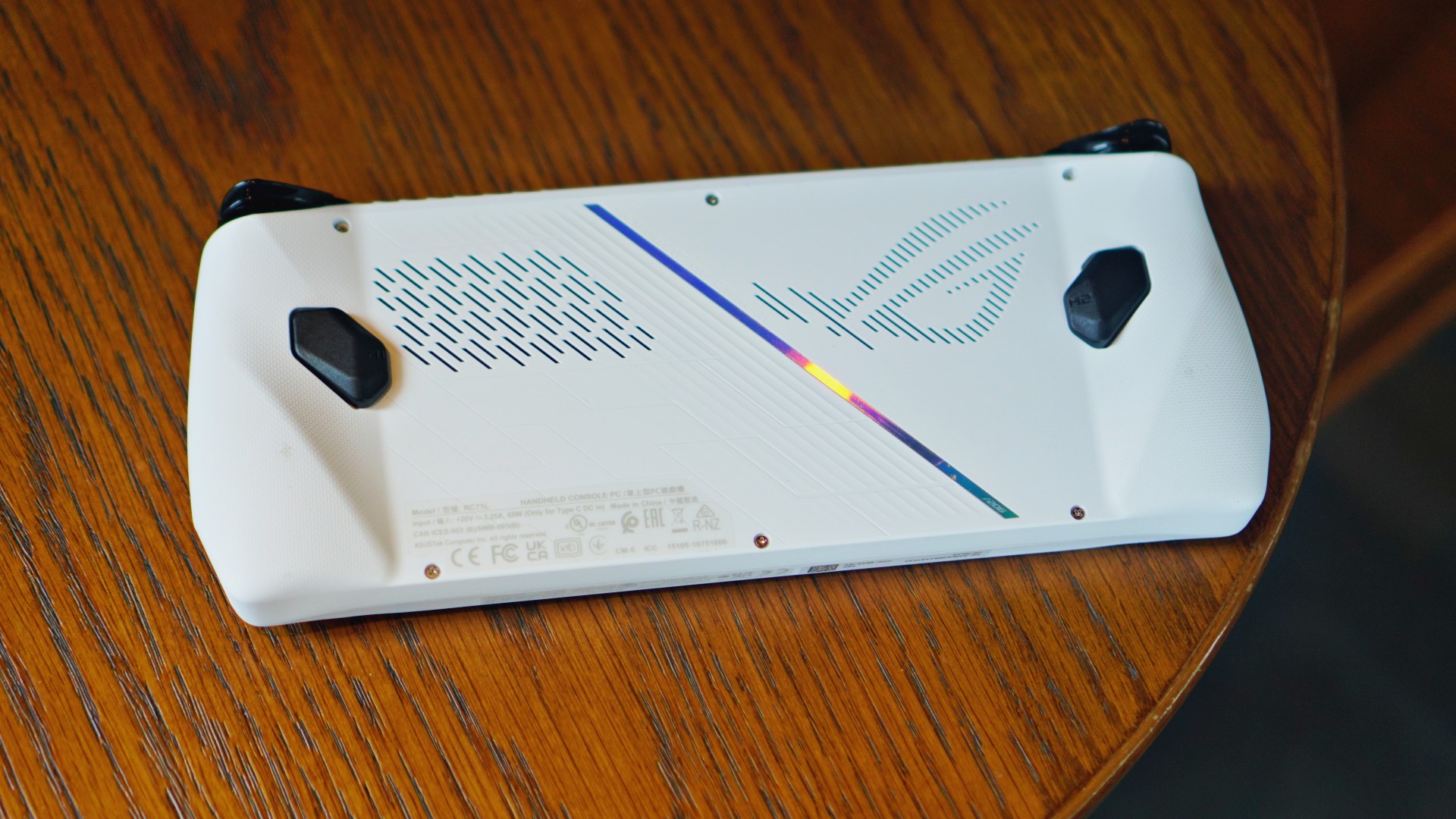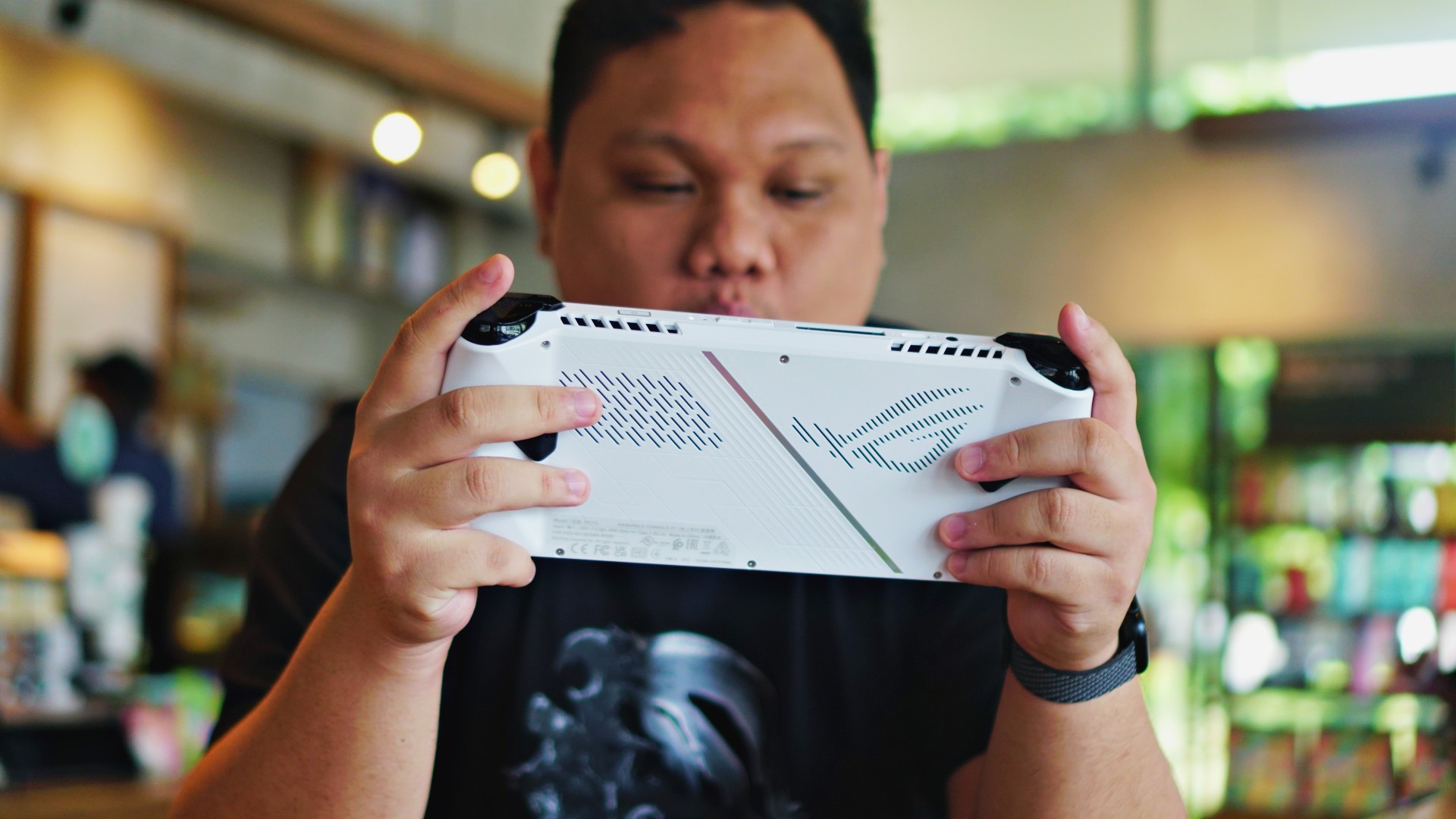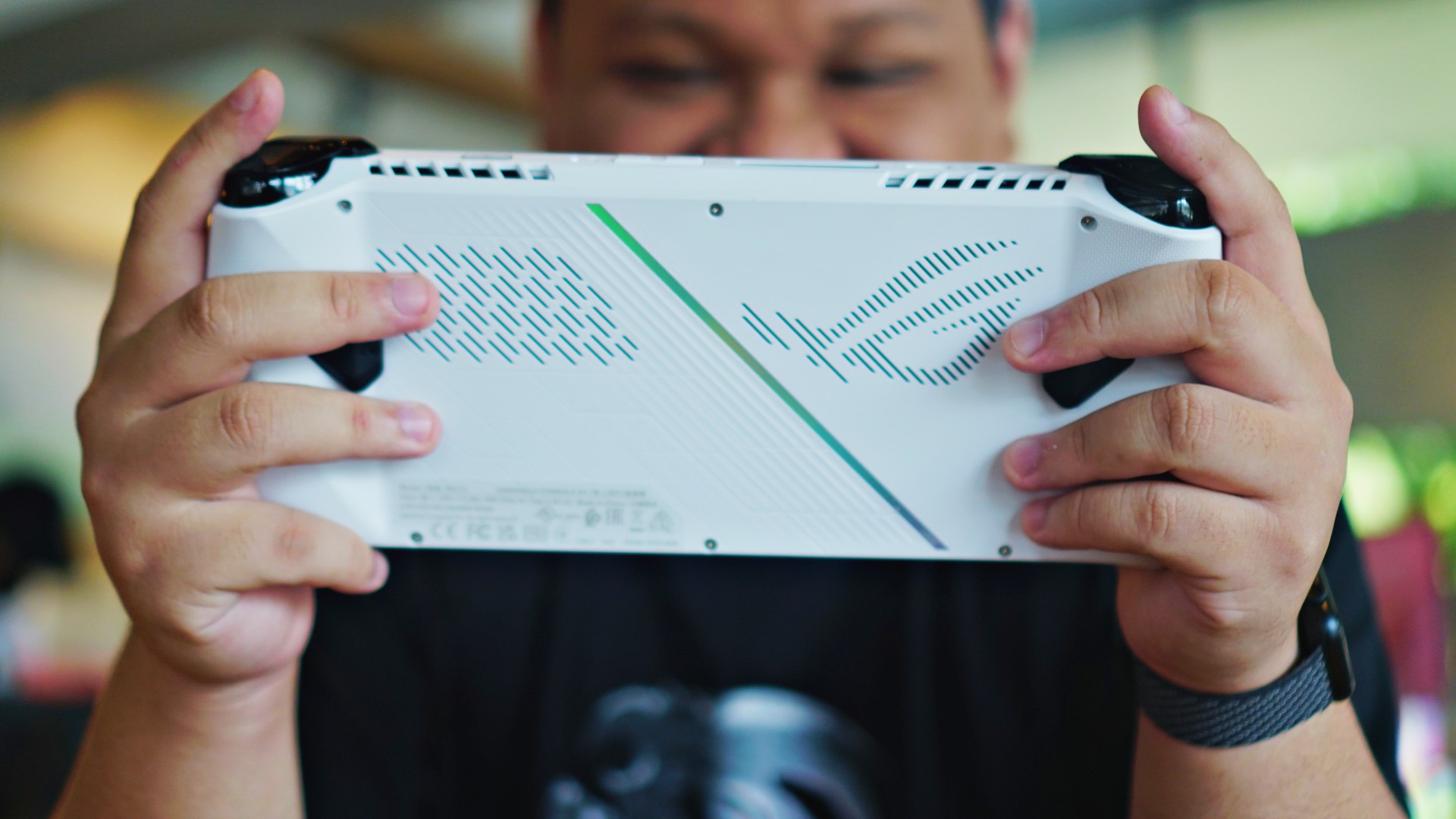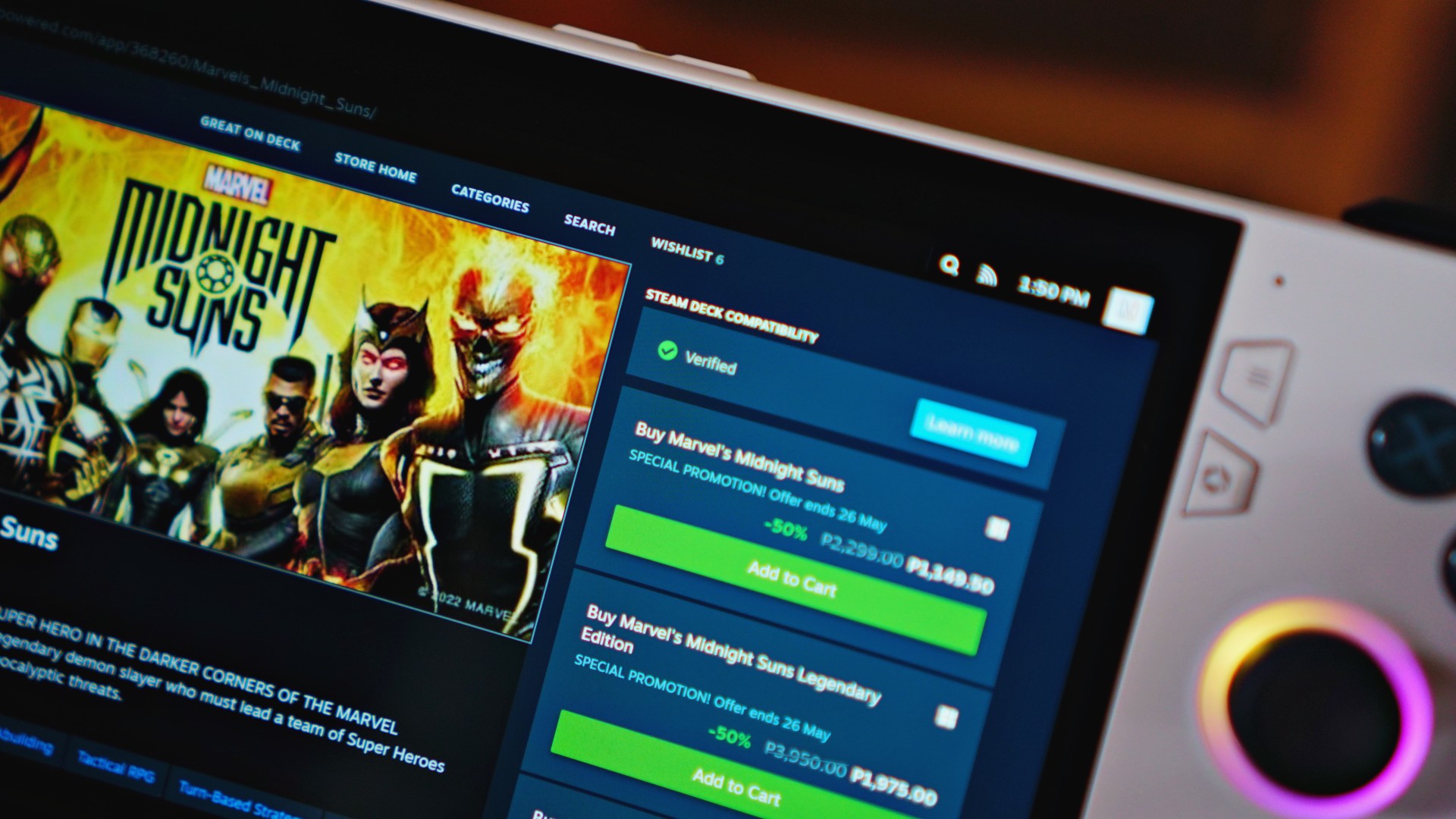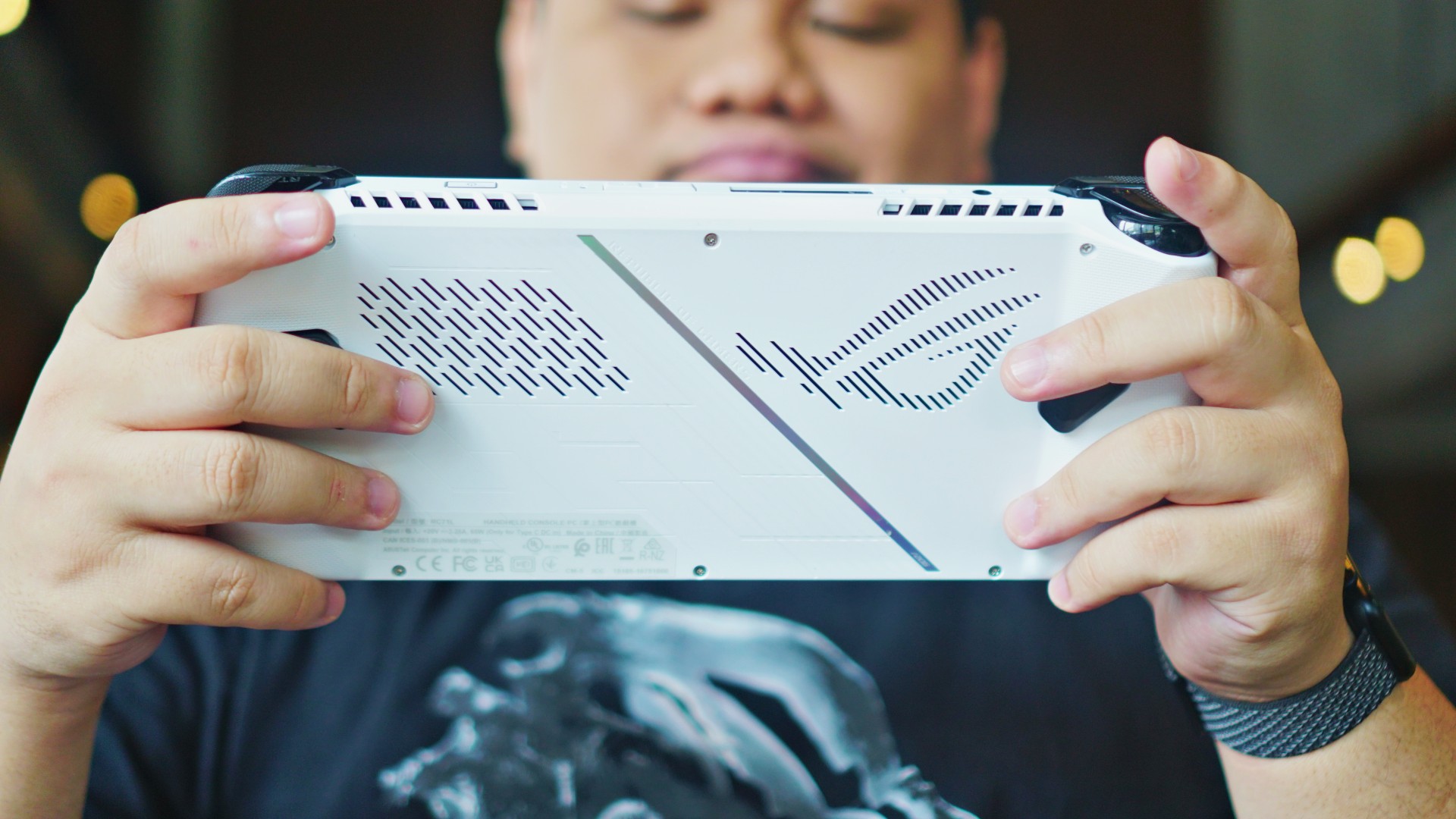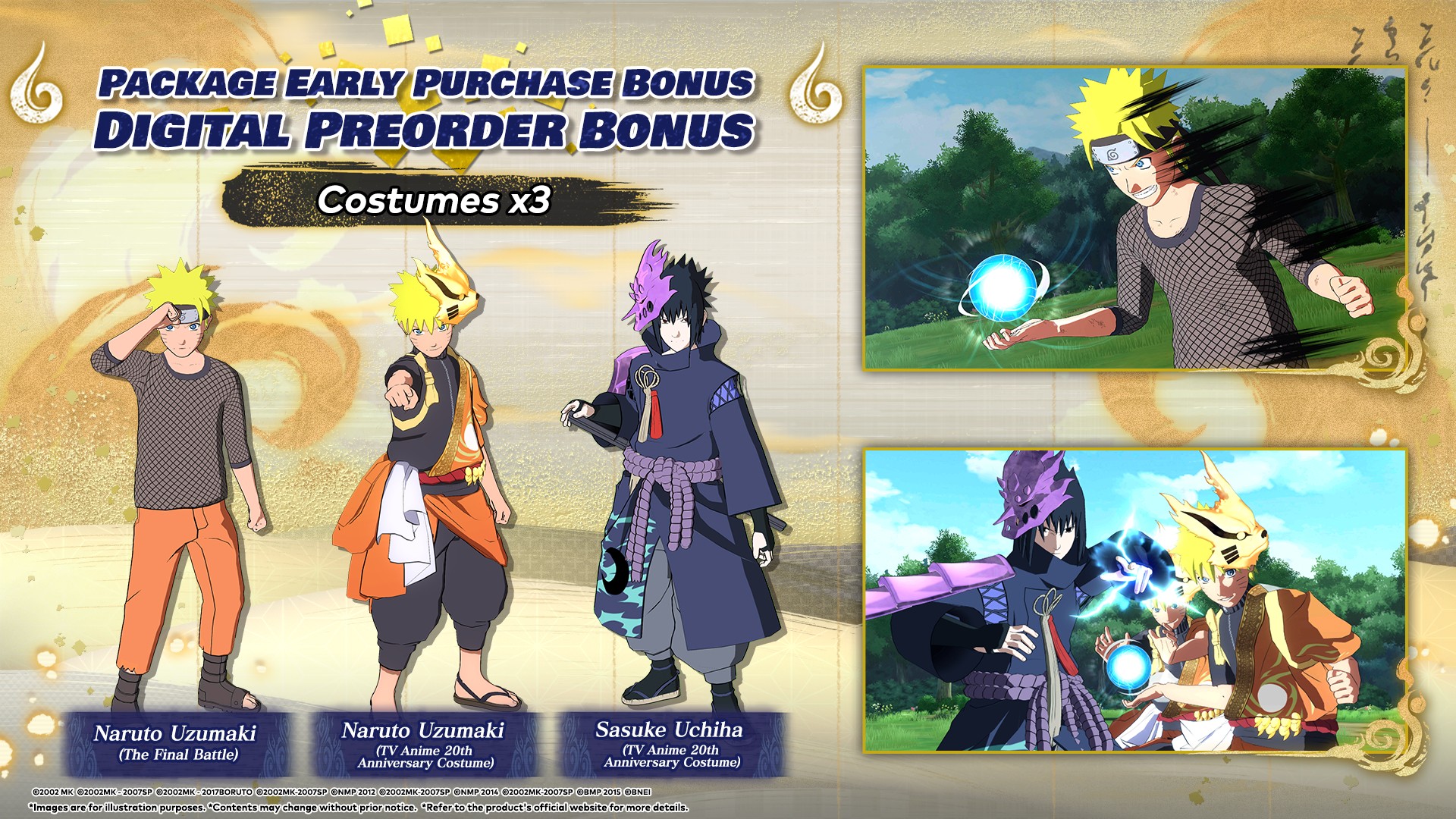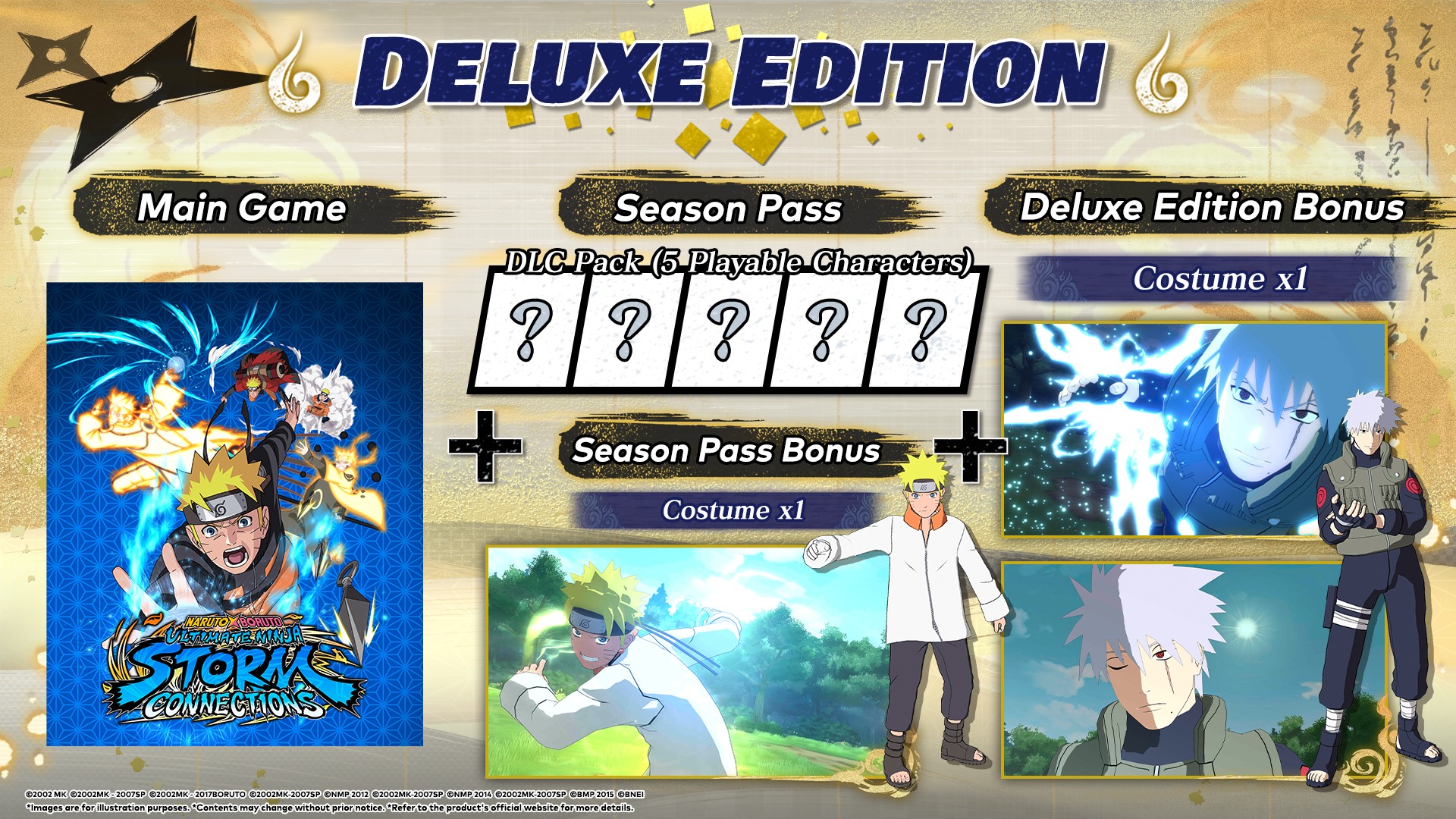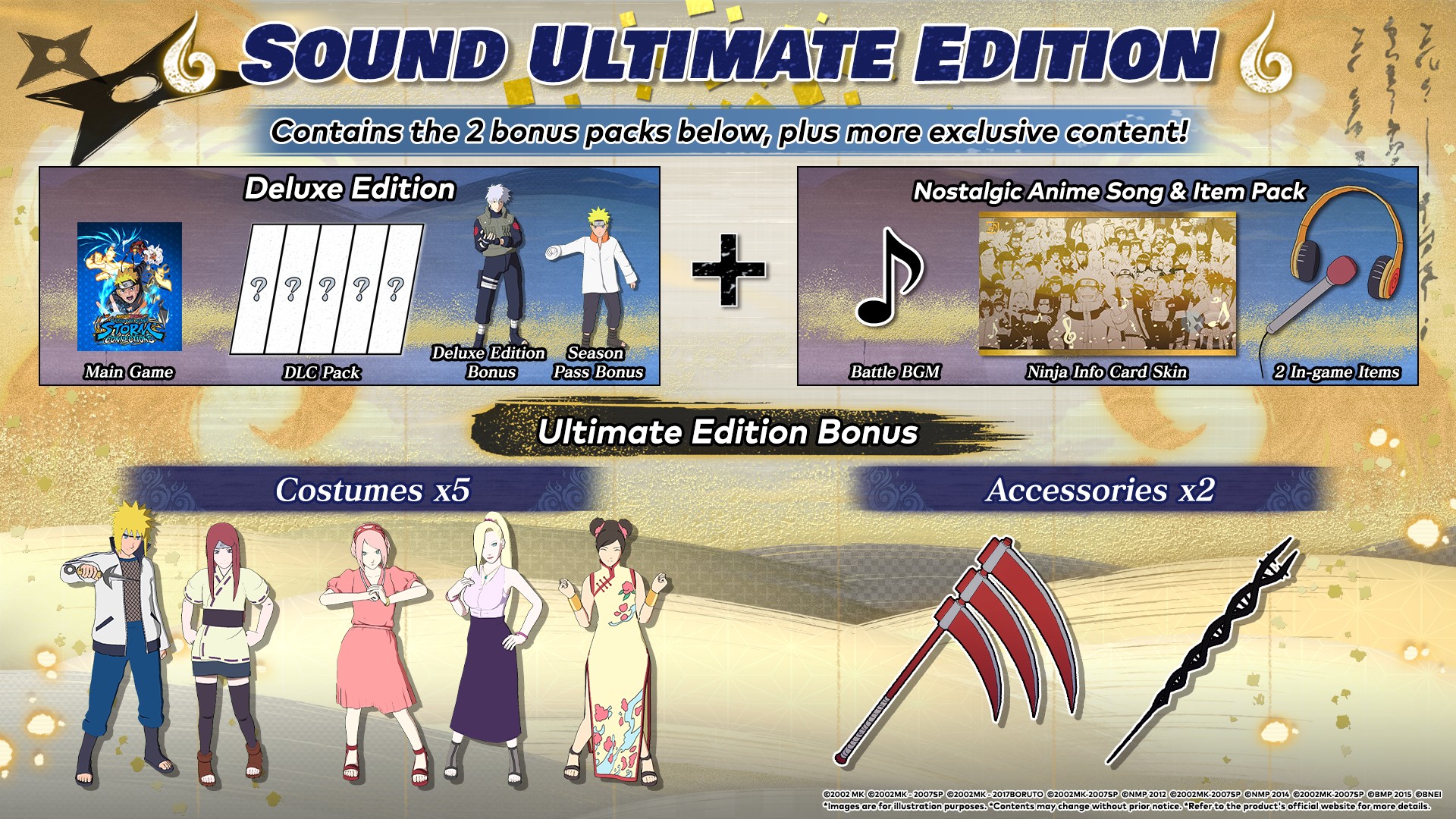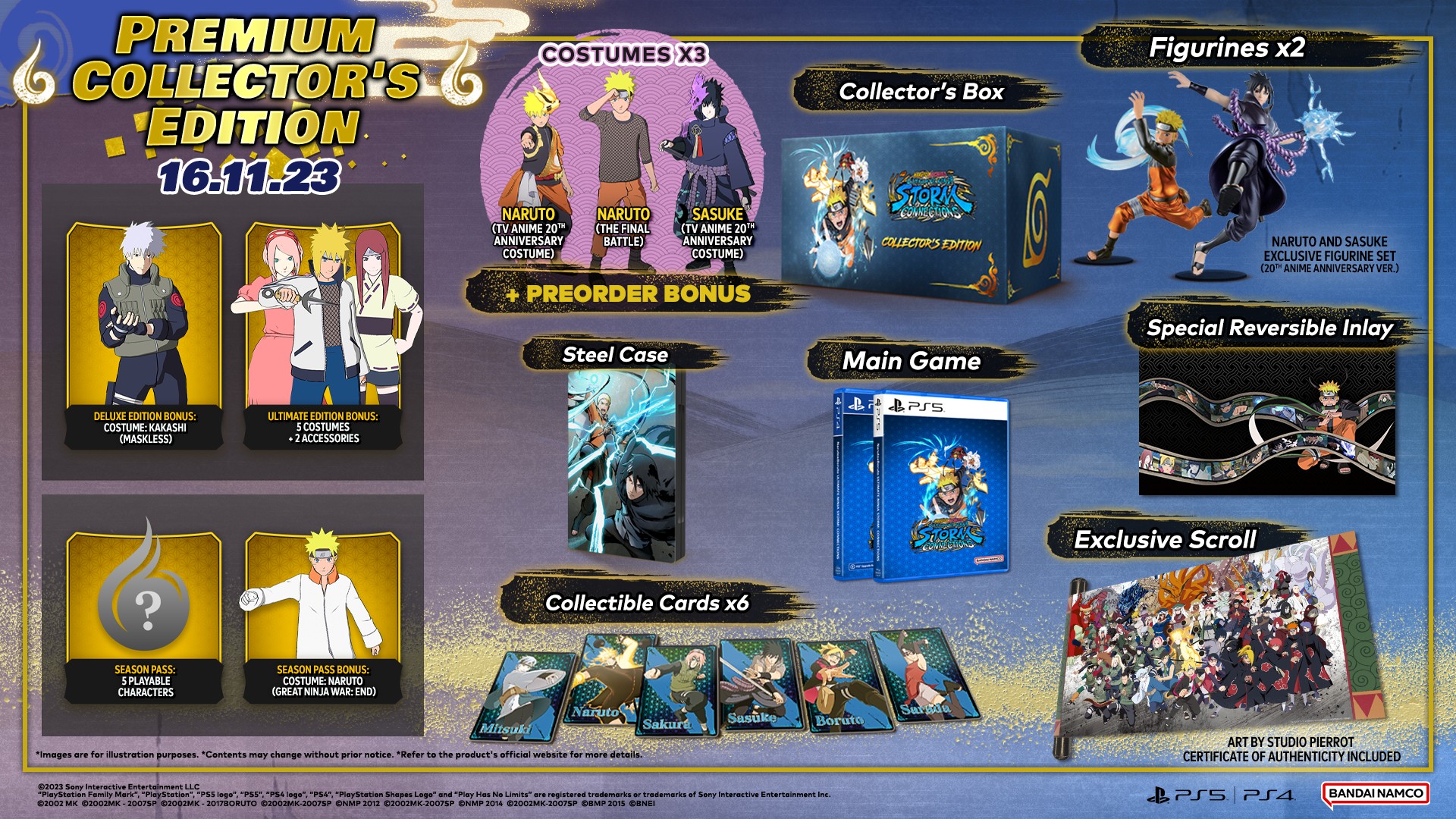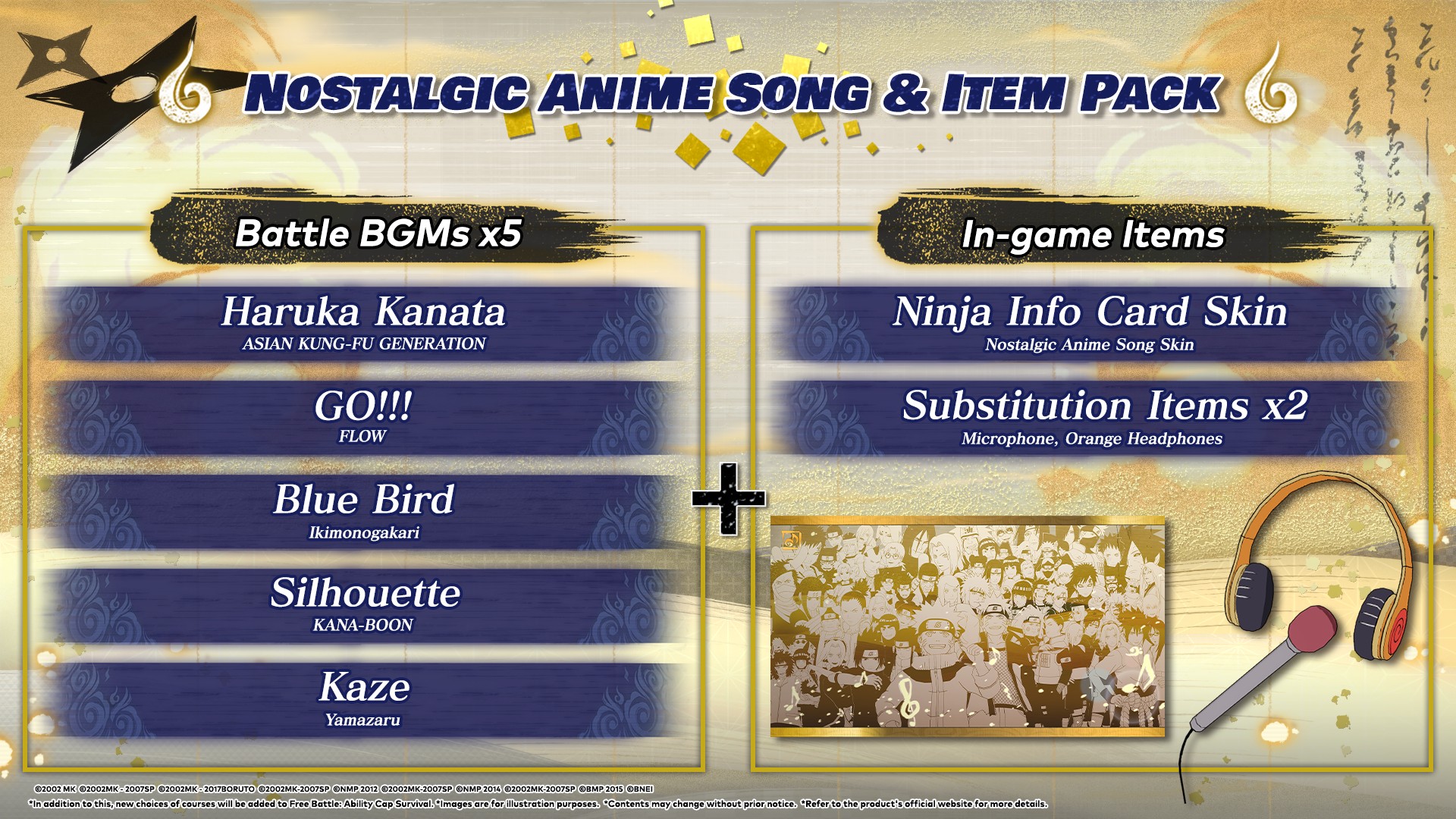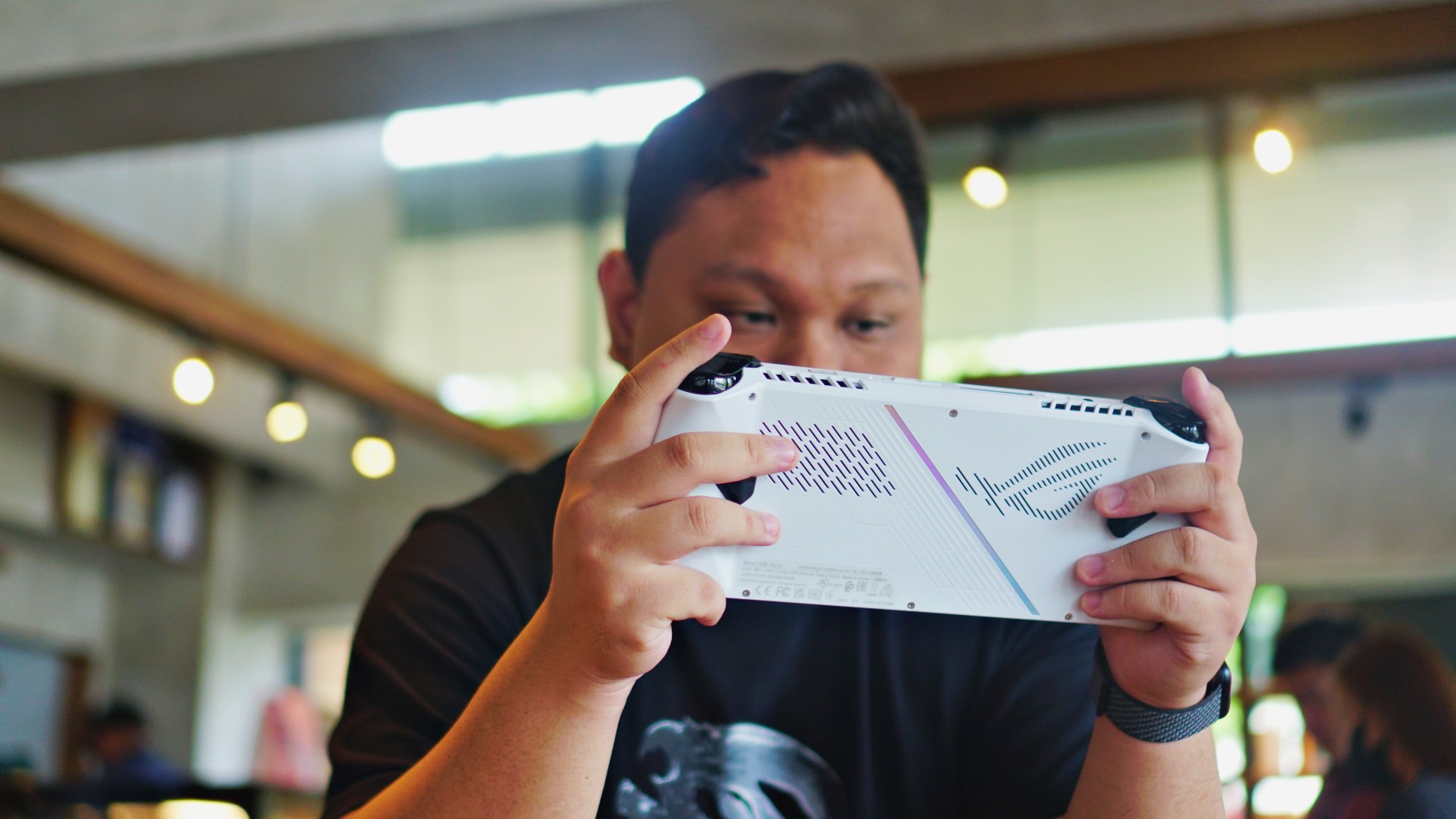
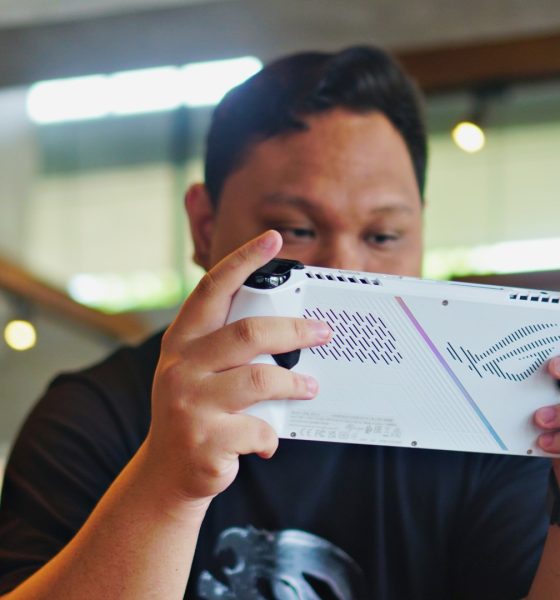
When the ROG Phone first came out, we thought ASUS ROG was the perfect company for the job. After all, ASUS had success with both their Zenfone line and their whole ROG gaming portfolio. It was a perfect combination that came at just the right time. The ROG Phone is now going strong in its 7th generation.
ASUS might have the right device to recapture that same kind of magic with the ROG Ally. It’s a handheld gaming console — ROG’s first.
There are plenty of reasons to get excited about the ROG Ally and all of them have to do with what ROG has built throughout the years.
That’s a proven track record in the gaming space when it comes to hardware, software, and close collaborations with processor partners.
While we’re at it, here are the specs of the ROG Ally.
- AMD Ryzen Z1 Series processor
- 7-inch FHD 120Hz screen, 500 nits peak brightness
- Up to 16GB LPDDR5 of RAM
- Up to 512GB NVMe M.2 SSD internal storage
- MicroSD Card slot for storage expansion
- AMD Radeon Navi3 graphics
- 40Wh with 65W PD Adapter, support for passthrough charging
The AMD Ryzen Z1 Series processor is also a first for AMD Ryzen. It’s a chip that’s made specifically for handheld gaming PCs. That’s an exciting prospect that could mean more handheld PCs are on the horizon. But that’s a topic for another day.
The series consists of two chips — the base Ryzen Z1 and then Ryzen Z1 Extreme. Both will make their way to the ROG Ally.
We’ll dive into overall performance later on. For now, let’s take a look at this handheld console’s design.
Undeniably ROG
One look and the Ally is undeniably an ROG device. The lines all over the device scream ROG and are very reminiscent of the recent ROG Phones.
Viewed from the back, you’ll find the ROG logo carved in a vent-like pattern.
On both side edges is a ridged and sloped pattern. ROG says this was made for better grip.
The overall layout is reminiscent of an Xbox controller with the sticks and buttons being asymmetrical.
The left side has the left stick and the circular directional pad. And near the screen are the View Button and Command Center button.
While on the right are the face buttons and the right stick. Here, near the screen are the Menu Button and Armoury Crate button.
The trigger and shoulder buttons sit alongside each other where you would normally find them in most controllers.
ROG also added additional buttons at the back of the device — a staple for pro and semi-pro controllers.
The device weighs 608 grams, slightly lighter than what it will be compared to the most — the Steam Deck, which tips the scale at 669 grams).
Light and just right
Personally, I thought it felt pretty light. ROG did a good job with the weight distribution. The Ally feels sturdy and fits my hand pretty well. Naturally, this experience is gonna vary from person-to-person. For me, it feels like a proper, well-built handheld.
Once again, the company is very proud with what they’ve done on the cooling front. The fans and vents are laid out in a way that they would avoid your hand.
They’re also made so that the ROG Ally doesn’t produce a loud fan sound even when you’re pushing it to the limit.
After testing we can say that the ROG Ally is relatively quiet. Perhaps it helps that the speakers are also pretty darn good and the games I played were pretty entertaining. I never felt bothered by noise coming from the fans, which to me meant it was not producing any excessive noise.
ROG says this handheld has been in development for five years now. They even showed us the multiple design iterations it has gone through.
What you see now is what they landed with ultimately and feel like is the most optimized for what they want to offer.
Windows woes
The ROG Ally will run Windows 11 out of the box. That means it runs more than just your Steam Library right out the gate. Games downloaded from the Epic Games Store, Xbox Game Pass, and EA Play will immediately be available.
Microsoft is rumored to already be developing a version of Windows that’s specifically designed for handheld gaming PCs. That’s great because navigating the Windows desktop interface with a controller isn’t the best experience.
Expect your first day or so with the ROG Ally to be spent installing updates, signing up to the game stores and services, downloading your games, and just the whole set-up shebang.
My advice is to connect a bluetooth keyboard and mouse and sign-in to all your accounts in one go. This way, you can just hop in and play the next few times you fire it up.
Armoury Crate SE to the rescue?
You can bring your games together through ROG’s Armoury Crate SE. Armoury Crate is ROG’s proprietary software that comes with every ROG device. On it, you can tweak multiple things like how much processing power should be used by certain games.
There are plenty of other things you can do with it. For our smartphone-first audience, think of it as a really souped up version of Game Mode interfaces on smartphones.
The ROG Phone has this too. And like on the ROG Phone, the Armoury Crate SE pulls in all the games you have installed and lays them out in a cohesive, easy-to-access fashion — one that works with a controller layout.
That’s a near console-like function that should come in handy if you plan on stacking your Ally with plenty of games from various stores.
If you’re worried about smoothly navigating your games on the ROG Ally, the Armoury Crate SE makes the experience a little more tolerable.
It’s far from perfect and will likely get incremental updates and optimizations over the years – something ROG promised it will do for the Ally for the foreseeable future.
Game time!
Alright, now that all of that’s out of the way, it’s time to play! I played plenty of AAA titles and a couple that don’t demand as much power. Here’s how the games fared at a glance:
Lego Star Wars (Xbox Game Pass)
- FPS goes from 24 to 60.
- Pretty smooth gameplay all throughout.
Hi-Fi Rush (Xbox Game Pass)
- FPS hovered in the 30-40 range.
- Some stuttering. Not ideal for a rhythm game, but still fairly playable.
Dragon Ball FighterZ (Steam)
- FPS a steady 35-50.
- Ran extremely smoothly. No lag input. Critical for fighting games.
Marvel’s Spider-Man Remastered (Steam)
- FPS max is 31, dips to as low as 15.
- Noticeable stuttering but nothing game breaking.
Returnal (Steam)
- Varied intensely from 16FPS all the way up to 115 FPS.
- Ran much smoother than Spider-Man despite the wide FPS variance.
NBA 2K22 (Steam)
- Steadily at 59 FPS during play time.
- Crucial for a game like this with so much happening on screen.
Dead Cells (Xbox Game Pass)
- Steady 24 to 30 FPS.
- 2D side scroller game, not demanding graphically.
- Ran smoothly.
Eiyuden Chronicle: Rising (Steam)
- Steady 20-30 FPS.
- 2D/2.5D Side scroller, also not very demanding graphically.
- Ran very smoothly.
Game time notes
Games from PlayStation Studios that are AAA titles – Marvel’s Spider-Man Remastered and Returnal seemed to require the most out of the ROG Ally.
Both games push the device graphically. This resulted in stuttering during gameplay. But nothing game breaking. Still pretty much playable.
These games drained the battery the fastest. Got about an average of one (1) hour and 25 minutes of playtime before I hit the 5-10% battery range.
They also put the rumble feature to use the most, perhaps in an attempt to mimic the effect of the DualSense controller. It doesn’t quite get there, but it’s still a solid implementation – close to how the Dual Shock felt like.
More on PlayStation games on the ROG Ally here.
Playing other AAA titles like Lego Star Wars the Skywalker Saga, NBA 2K22, and Doom Eternal, battery life hovered around two (2) hours before hitting the red mark.
Less demanding games like Dead Cells and Eiyuden Chronicle: Rising lasted longer – around three (3) hours and 35 minutes.
More game time notes
Battery goes red at 15% but there’s no alert. On one playthrough, the ROG Ally just died on me.
It’s like getting ghosted. In the grand scheme of things, it’s fine. But a heads up would have been nice. I started watching more closely after that, constantly switching to Armoury Crate SE to check battery levels.
The device feels well-built. It did not overheat to a point that you can’t hold it anymore. And that’s playing under 34-37 degree celsius conditions. It also stayed quiet the entire time. The cooling on this thing is phenomenal.
Front-firing speakers are pretty good. They’re not the best sounding but if you’re looking for a really good audio experience, just use bluetooth headphones or use the 3.5mm jack. The latter is a really great handheld experience.
Me time, We time, Pro time
Speaking of speakers. This being a Windows device means you have access to YouTube, Netflix and the like. Other than gaming, it’s one of the things you can do on “Me time” with the Ally.
I watched my fair share of LE SSERAFIM Chaewon and aespa Winter’s fancams. The experience was pretty pleasant.
One of the cooler things you can do with the ROG Ally is pair it with ROG’s own eGPU — the XG Mobile. With it, you add more power and unlock a few more modes of play.
I didn’t get to try this personally as my XG Mobile was under repair during the review period and as of writing. But I did get to see these during a media event.
With “We time” you can connect the ROG Ally to a couple of Bluetooth controllers and treat it as if it’s a regular console. You can do this with or without the XG Mobile.
“Pro time” is when you have it hooked up with the XG Mobile in a more or less desktop setup. Best for first-person shooting games, among many other things.
Better than the Steam Deck?
Jury’s out on whether or not the ROG Ally is an overall better handheld gaming console than the Steam Deck.
It does have a few things going for it. It’s certainly a more powerful device owing to the partnership between ROG and AMD. The display is also more of an eye candy than what the Deck has to offer. Plus having access to more than just your Steam library is a massive boon.
But the Deck has the Ally beat on software support, at least for now. Over the course of the Steam Deck’s year or so existence, Valve has had continuous, active support for the handheld.
It also has built a significant community and range of third-party accessories support. Only time will tell if the ROG Ally will have the same level of support rallying around it.
For what it’s worth, I asked this to other reviewers who have used both handhelds: “Gun to your head. You have to pick one. Steam Deck or ROG Ally?” Majority of them picked the ROG Ally.
Price and availability
The ROG Ally is available in a couple of variants. One with the AMD Ryzen Z1 Extreme (widely available now) and another with the base AMD Ryzen Z1 chip (coming later).
The highest variant retails for US$ 699.99; a few dollars shy of the Steam Deck’s most expensive variant which costs US$ 649. A 50-dollar difference for better performance, a better screen, and a promising future support.
It has also subsequently launched in plenty of other countries including India and Malaysia. In the Philippines, it will arrive on July 20. The Z1 Extreme variant will retail for PhP 43,995. The Z1 variant will come in August 2023 for PhP 39,995.
You can pre-order from ASUS ROG’s official dealer partners.
Is the ROG Ally your GadgetMatch?
Pricing-wise, I’d say the ROG Ally is pretty competitive for what it offers. It’s more expensive than current gen consoles, but less expensive than flagship smartphones. It sits right in the middle and offers a unique use-case — play AAA games on the go. I still think that’s incredible.
Glaring weakness is how Windows 11 just isn’t made for handhelds. It’s functional but not the most intuitive for this kind of device. At least not yet. Battery life is arguably a weakness too, but I personally feel the play times are par for the course.
The ROG Ally is an exciting handheld gaming console. What it represents is a legitimate challenge to the Steam Deck which jump started the more widespread interest in handheld gaming today. Competition is good and we’re getting a heated one with the Steam Deck, the ROG Ally, a few other handhelds, and anyone else who will likely jump in.
On its own, the ROG Ally is a truly compelling gaming gadget. A relatively affordable handheld with the power to play AAA titles whenever and wherever. It’s pretty easy to justify its place in your gaming lifestyle. It’s not perfect but it’s pretty polished for a first generation device.
More on the ASUS ROG Ally here.


It doesn’t get any more ‘ultimate’ than this. The grand Naruto X Boruto Ultimate Ninja Storm Connections game is officially coming out on November 16 and pre-orders are now available.
Naruto X Boruto Ultimate Ninja Storm Connections retells the entire story of the classic Ani-Manga franchise. It’ll tackle everything from Naruto, Naruto Shippuden, and Boruto. A special story focused on Boruto has been created specifically for the game.
The game features over 130 characters — the most in an Ultimate Ninja Storm game. Announced alongside the release date are three new playable characters: Boro, Delta and Koji Kashin from the Kara Organisation.
Pre-order details
The game is now available for pre-order on PlayStation and Xbox digitally, and on all platforms physically except PC. Players will be able to choose different editions. Pre-order now on Bandai Namco Entertainment Asia’s e-store or visit any participating retailers in your country.
Package Early Purchase Bonus & Digital Pre-Order Bonus
All pre-orders of Naruto X Boruto Ultimate Ninja Storm Connections will give players access to the following bonus content:
Three (3) Costumes
- Naruto Uzumaki (The Final Battle)
- Naruto Uzumaki (TV Anime 20th Anniversary Costume)
- Sasuke Uchiha (TV Anime 20th Anniversary Costume)
Receive an extra pre-order bonus item set which you can use in NARUTO TO BORUTO: SHINOBI STRIKER if you own this full game on top of Naruto X Boruto Ultimate Ninja Storm Connections.
- Nanashi T-shirt
- Merz Costume — Costume: Merz Style and Hair: Merz
These bonuses will be available in NARUTO TO BORUTO: SHINOBI STRIKER after 16 November 2023.
Standard, Deluxe & Sound Ultimate Edition
The contents for the Standard, Deluxe and Sound Ultimate Edition of the game are as follows:
Standard Edition
The main game, NARUTO X BORUTO Ultimate Ninja STORM CONNECTIONS
Deluxe Edition
- The main game
- Season Pass containing 5 playable characters that will be announced at a later date
- Season Pass Bonus — 1 costume
- Deluxe Bonus — 1 costume
Sound Ultimate Edition
- Contains the same content as the Deluxe Edition
- Ultimate Bonus — 5 costumes and 2 accessories
- Nostalgic Anime Song & Item Pack — 5 anime songs and 3 in-game items
Premium Collector’s Edition
- The main game
- Two (2) Figurines
- A Steelbook
- Special Reversible Inlay
- (Six) 6 Collectible Cards
- (One) 1 Official Scroll
- Season Pass containing 5 playable characters that will be announced at a later date
- Season Pass Bonus — 1 costume
- Deluxe Bonus — 1 costume
- Ultimate Bonus — 5 costumes and 2 accessories
Additional DLC
Nostalgic Anime Song & Item Pack (available from launch)
With this pack, you’ll be able to change the in-game music during matches and enjoy the battle by listening to nostalgic Naruto songs. This pack comes with 5 iconic songs from the NARUTO anime and 3 in-game items.
NARUTO anime songs:
- Haruka Kanata / ASIAN KUNG-FU GENERATION
- GO!!! / FLOW
- Blue Bird / Ikimonogakari
- Silhouette / KANA-BOON
- Kaze / Yamazaru
In-game items:
- Substitution Item: Microphone
- Substitution Item: Orange Headphones
- Ninja Info Card Skin: Nostalgic Anime Song Skin

No other video game character has a more iconic voice than Mario. For decades, the red-and-blue plumber has graced gamers with many an “It’s-a me, Mario” and a “Mamma mia.” However, as any fan of old cartoon characters can attest to, even iconic voices don’t last forever. Longtime voice actor Charles Martinet is officially retiring from his role as the Italian plumber.
Today, Nintendo, through a post on X, confirmed that Martinet is stepping back from all recording roles at the company. The voice actor had voiced the character since Super Mario 64, the character’s debut in 3D. He has since provided voice work in all games where Mario has a voice. He also voiced Luigi, Wario, and Waluigi. Outside of Nintendo, players might recognize him as the voice of Paarthunax, the dragon in Skyrim.
We have a message for fans of the Mushroom Kingdom. Please take a look. pic.twitter.com/U1ASicOuTO
— Nintendo of America (@NintendoAmerica) August 21, 2023
After the announcement, Martinet’s last foray as the plumber in a video game might be in the upcoming title, Super Mario Bros. Wonder. Nintendo recently announced the new 2D platformer coming in November.
Martinet is not leaving the company entirely. He is now Nintendo’s official Mario Ambassador. As the voice actor already does now, he will likely pop up for Nintendo during themed events.
Nintendo has not announced who will replace Martinet as the voice of Mario going forward. However, the announcement does say that a video message from both Shigeru Miyamoto and Charles Martinet is coming at a later date. Presumably, the video will address the character’s voiced future.
SEE ALSO: Nintendo Direct June 2023: All the trailers you missed
Gaming
Lenovo’s Legion Go can come bundled with AR glasses, leak says
Might be revealed during IFA 2023

Is the Legion Go even real? The more we find out about the upcoming console, the more unbelievable it looks. Only a few days ago, a leak revealed that the device will have removable controllers like the Nintendo Switch — a feat yet to be accomplished by contemporary handheld consoles. Now, another leaks reveals something even more extraordinary: bundled AR glasses.
Again coming from Windows Report, the Legion Go can reportedly come bundled with a pair of AR glasses to go along with gaming sessions. Players can wear the glasses for their display and control the action with the main console. The report, however, does not reveal what specs the glasses will have. If anything, it’s expected to have a high refresh rate to accommodate gaming.
After news of a bundled pair of AR glasses, there isn’t much more to reveal from the report. Given previous rumors, the device might come with AMD Phoenix chipsets under the hood, along with other goodies.
Additionally, it might not take long before an official reveal. The report states that Lenovo might debut the new console during IFA 2023, which will happen in a few weeks. During the event, the brand might also reveal how the bundled glasses will work.
Given how the market doesn’t have removable controllers or a bundled pair of glasses, it will be interesting to see how the Legion Go will pair up against the more notable consoles already out in the segment.
-

 Reviews2 weeks ago
Reviews2 weeks agoThe Xiaomi Pad 6 is great for the editor on-the-go
-

 Reviews2 weeks ago
Reviews2 weeks agoHONOR 90 review: Simply bedazzling
-

 Gaming2 weeks ago
Gaming2 weeks agoRefurbished Steam Decks are now available through Valve
-

 Health2 weeks ago
Health2 weeks agoRedmi Watch 3 Active: Basic but better
-

 Gaming2 weeks ago
Gaming2 weeks agoRockstar officially partners with Grand Theft Auto V roleplay servers
-

 Gaming2 weeks ago
Gaming2 weeks agoPlayStation 5 Slim supposedly leaked online
-

 Entertainment2 weeks ago
Entertainment2 weeks agoCatch Cinemalaya 2023 films at Ayala Malls this weekend
-

 Apps2 weeks ago
Apps2 weeks agoSpotify DJ feature now available in the Philippines